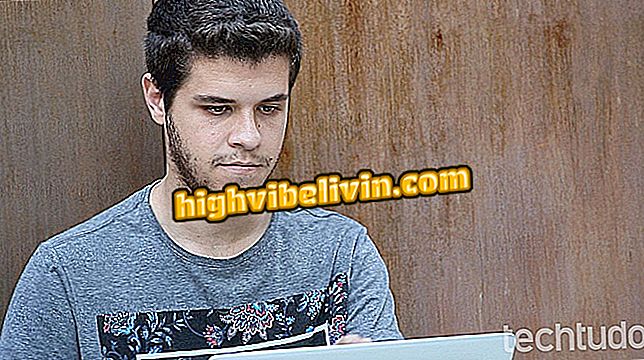Inviting friends to Nubank
Nubank is a credit card with no annuities, created by a Brazilian startup, and that has been successful in the country. To purchase the card, however, you must receive an invitation by your smartphone or by email. After that, the candidate must send scanned documents to the company and, if approved in the analysis, receive the product at home. The good news is that anyone who already uses the service can simply send invitations to friends.
As we show below, there are specific indications that each person can make via email, although there are apparently no restrictions on other applications such as WhatsApp and Facebook Messenger. The step by step was done with a Moto G5 with Android 7.0 Nougat, but the application is also available for iPhone (iOS). Check out the tutorial and learn how to invite your contacts to Nubank.

Learn to invite friends to Nubank
Tips to Protect Nubank: From Card Lock to Single Password
Via email
Step 1. Open the Nubank app on your phone. On the homepage, click "Indicate." The number in red, just above the icon, shows how many e-mail alerts you have available.
Step 2. To indicate a friend by email, select the first option. Then grant the necessary permissions for the app to access your contacts.
Step 3. Enter your friend's email, then click "Send."
Via Whatsapp
Step 1. To refer a friend via WhatsApp, return to the "Indicate" section and select the corresponding option. A page showing your messenger contacts will open.

Nubank will show your WhatsApp contacts
Step 2. Select the contact you want to send the invitation to. Then just edit the text of the message and click to send.

Send Nubank's invitation to a friend via WhatsApp
Via Facebook Messenger
Step 1. To send the invitation via Facebook Messenger, return to the "Indicate" section and select the corresponding option. Then just edit the text and click "Send" next to the contact you want.

Option to send Nubank invitation via Messenger
Copy a shareable link and other apps
Step 1. For other application options, return to the "Indicate" section and click "More options". You can choose apps like Twitter or LinkedIn. You can also click to copy the link to your smartphone's clipboard. So you can paste it anywhere.

Choose another app or copy the link to the clipboard to paste the Nubank invitation
What is the best credit card without annuity at the moment? You can not reply to this topic