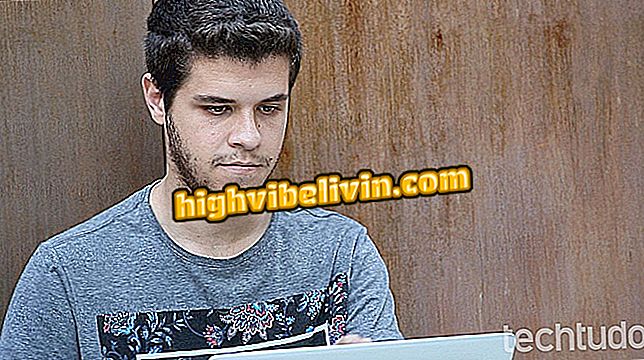How to use S Photo Editor to protect password-protected photos on Android
Android phone users can lock password-based photos through the S Photo Editor application. With free download, this image editor allows you to export any image from your phone's library to your secret album. With the procedure, the locked image is transferred to the app and can no longer be viewed through the system interface.
The feature, as shown in the following walkthrough, is ideal to prevent others with access to the mobile phone from seeing compromising images, such as bank details, password prints, or personal photos.

Tutorial shows how to block password-protected photos on Android using the S Photo Editor app
Blocking of pirated cell phones begins in May 2018, Anatel says
Step 1. Open the app and tap the "Gallery" option. Then in "Other Album", touch the album where the photo you want to lock with password is.

Option to access the mobile gallery using the S Photo Editor app
Step 2. Tap the photo to open it in full screen. In the next window, touch the lock icon at the bottom of the screen, as shown in the image below.

Option to lock a photo with password on Android using the S Photo Editor app
Step 3. Enter a four-digit password twice so that it is set to unlock the album.

Option to set a password in the secret album of the S Photo Editor application
Step 4. To view the hidden photos, open the S Photo Editor again in the "Gallery" option and touch "Private Album". Use the password for the photos to appear. Touch one of the photos to see the options.

Action to unlock the album and view photos hidden by the S Photo Editor app
Step 5. You can use the application editing options (by tapping the magic wand icon) to change the photo, and it will be saved in the encrypted album. However, if you want the image to go back to an Android album, touch the key icon and choose the "Confirm" option.

Option to go back with the image for an Android album
What are the best Android apps? Comment on the.
Free App for Android and iPhone (iOS), PicsArt leaves your "perfect" photos. Watch the video and check out!

PicsArt: learn all about the editing app