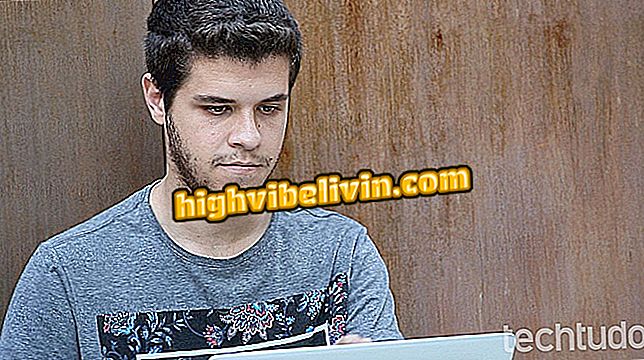How to share the location in real time on the Telegram
Telegram, a WhatsApp-like messaging application, has been upgraded to version 4.4 and has received new features. Among the new features is the option to send location in real time. The tool, which is similar to Google Maps, allows you to send via the chat location indication, which is updated live according to the user's movement - registered by Android GPS or iPhone (iOS). Feature is enabled for both individual and group conversations.
Location sharing can be done for 15 minutes, one hour or up to eight hours. In this way, the tool can help people who are lost and want help from friends, parents who want to monitor their children's exits, or who wants to show that they are on their way to an important meeting.

Telegram gains real-time location sharing; see how to use
Telegram comes out with seven features that WhatsApp is left with
Sharing the location on the Telegram
Step 1. In a chat, touch the paper clip icon at the bottom of the screen. Then choose "Location".

Path to access the Telegram location sending tool
Step 2. Tap "Share real-time location" and choose how long your contact can track your way.

Action to send the location in real time on the Telegram
Stop Location Sharing
Step 1. If you want to end the share, touch the map icon in the chat and choose the option "Stop sharing".

Action to disable real-time location sharing
Use the tip whenever you want to show friends where you are or receive tips when you're lost.
The upgrade brought other relevant enhancements, such as a new MP3 audio player with interface and advanced playback controls, five new languages (French, Indonesian, Malay, Russian and Ukrainian) and badges in messages from administrators to groups.
What is the safest messenger? You can not reply to this topic