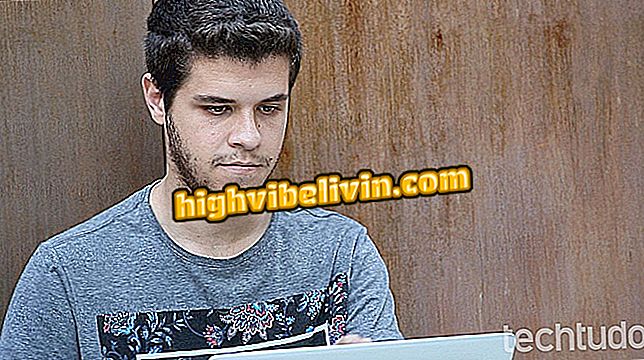How to fix photos vertically; PicsArt places them in horizontal format
PicsArt is a complete image editor for iPhone (iOS) and Android. Among the features of the application is the possibility of adding borders in photos taken with the mobile "standing", that is, vertically. The feature is useful for leaving the square image, preventing the top and bottom of the photo from being cut by publishing it on social networks - such as Instagram.
Learn in the following tutorial to use the PicsArt app to add vertical borders to your images to post on social networks. The steps are the same on Apple's phones and smartphones with the Google platform.

PicsArt: learn all about the editing app
Six mobile apps that turn your photos into works of art
Step 1. Open PicsArt, touch the "+" button and then "Edit".

Open the PicsArt image editor
Step 2. Your photo library will open. In it, select the image you want to add the borders. Now in the editor, slide the buttons at the bottom of the screen to the left and touch "Square."

Touch the indicated tool
Step 3. You can use borders with blur (default), a solid color or a background. To do this, use the "Blur", "Color" and "BG" buttons. After selecting the desired border, touch "Apply" and the arrow, both in the upper right corner of the screen.

Adding vertical borders to your photos
Step 4. In the next step, you must choose whether to share the photo in the social network integrated with PicsArt or save it to your gallery. In the latter case, tap "Save Private" and then tap Photos.

Saving photo in mobile gallery
Take advantage of tips to add margins to your vertical photos and prevent them from cropping when you publish to Instagram and other social networks.
Which app to download to take photos in download resolution? Comment on the.