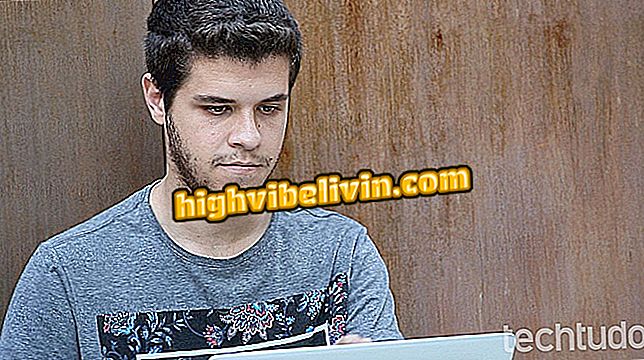How to create conversation in WhatsApp with link without adding contact number
WhatsApp offers an API that allows you to generate direct links and initiate a conversation with anyone who has the messenger. This way, the user does not have to save the number in the calendar before opening the chat. The feature is practical for those who do not want to store unknown numbers when requesting service budgets, for example. It is also useful to start a chat with your own number to save private notes.
The trick uses a specific URL from the mobile browser and can be used on your Android or iPhone (iOS) smartphone. There's no need to download any extra apps and the conversation will open directly to the official WhatsApp app, with no risk of exposing your privacy. Want to know how it works? Check out the walkthrough in this tutorial.
Alternativesto WhatsApp: meet five messengers with unusual functions

Creating conversations in WhatsApp without adding a number to contacts
Want to buy cell phone, TV and other discount products? Know the Compare
Step 1. To get started, copy the WhatsApp API link and paste it in the mobile browser //api.whatsapp.com/send?phone=setelephone number andtext=sua%20message. The first change in the link is to replace the "phone number" section with the contact number (or your own), containing country code + DDD + phone, with no spaces. Follow the example of: 5521999999999 (for Rio de Janeiro, Brazil). Make changes to the DDD for your state.

Add on the WhatsApp link the complete phone with country and DDD codes
Step 2. Then, in the same link, change the content of "your% 20message" to your message. Note that it will be necessary to add the "% 20" indication to place space between the words, since it is not possible to place the space in a URL. One suggestion is to send only something short such as "Hi" because it is possible to edit the text by the messenger later. With the two custom information on the link, confirm at the enter of your keyboard to continue.

Add your message at the end of the WhatsApp link
Step 3. The WhatsApp API screen opens. Note that the sending number and message are displayed. Please confirm "Submit". The WhatsApp application will open directly on the new chat screen, but the message will not be sent automatically. You can now customize the text more fully and effectively with additional information.

Confirm the information and send it in WhatsApp
Step 4. After adjusting the text, send the message by tapping the arrow button. The conversation will appear on your recent chat screen and can be accessed directly by the app whenever you want. Then you can add the contact, if necessary.

Adjust the message in the new WhatsApp conversation and send by mobile
WhatsApp: How to recover deleted messages? Discover in the Forum.