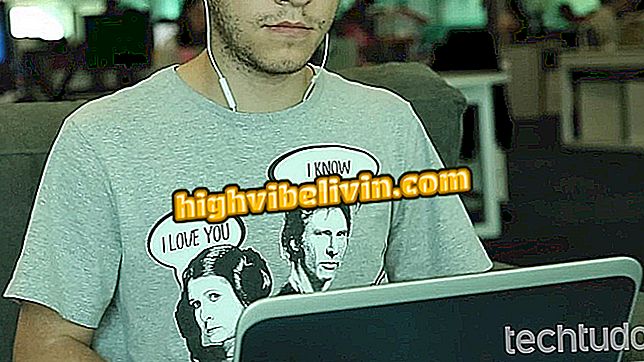Fortnite: How to use Fortnite Tracker to verify your information
Fortnite: Battle Royale is an Epic Games online game in the "all against all" genre available on PS4, Xbox One, PC and cell phones. It maintains an online profile with all the key player information for you to follow, even if you do not provide as much data as possible. For this, fans have created specific tools, among them the Fortnite Tracker.
The system works online, it's free, it serves to calculate your statistics and know where to improve in the game. In the following guide you will learn how to use it and how to take advantage of it. Follow:
Fortnite: How to play on PC with friends of Xbox One, PS4 and mobile
Fortnite: How to use the Fortnite Tracker
Step 1. Access the Fortnite Tracker from the download page;
Fortnite - check out the game's gameplay
Step 2. At the entry, under "Enter your Epic Name", enter your Fortnite username and hit "Enter" on the keyboard;
Fortnite: where indicated, enter your username to use Fortnite Tracker
Step 3. The first page will display a summary of your account, with username, platform where you play and the "Overview" (the "Overview" of the account) in relation to the last games;
Fortnite Tracker: The page will show a summary of your account
Step 4. The most important data is in "Matches", that is, "Matches". Click this option;
Fortnite Tracker: The most important data will be in Matches
Step 5. Within Matches, note the calculated amount - it will be the number of matches played in the current season. In "Kills, " you will have the number of kills you have hit and in "K / D" you will have an average of the ratio of kills to killings of your character. It is always good to have a value above "1" in this field, as it demonstrates a good minimum performance;
Fortnite Tracker: Observe Matches, Kills and K / D
Step 6. By clicking on "Bests", or "Best", you enter the segment that lists your best performances of the current season. "Highest Kill Games" means "Items with the highest number of killings";
Step 7. Lastly, click on "Leaderboards" or "Leaderboards" at the top of the page to see the best Fortnite players from around the world. In this option, famous players such as Ninja, Svennoss and Ettnix are among the first;
Step 8. By clicking on the profile of one of them, you can explore your data and compare it with yours by repeating the steps above. So you can see at which points to improve, mirroring yourself in more experienced players.
Fortnite: How to use the Fortnite Tracker
With this, explore Fortnite Tracker whenever you finish 10 straight games to get better calculated and concise data.
For you, what is the best shooting game? Comment on the.