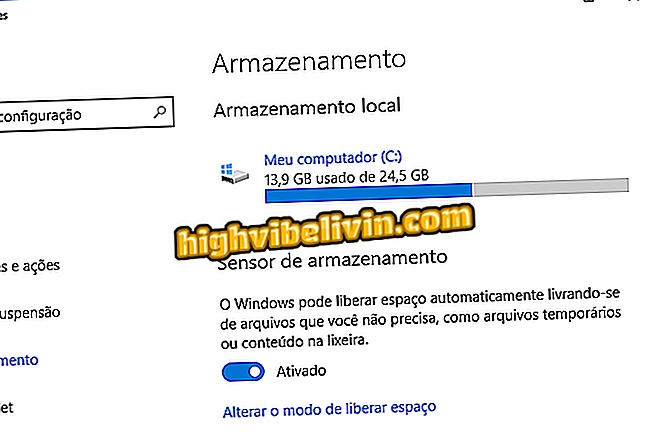Facebook saves all the profiles you have visited; see on mobile
Facebook allows users to view history with profiles they've visited using the social network app. The feature, which is available on iPhone (iOS) and Android phones, is ideal for reviewing a recently visited profile or rediscovering pages of people you no longer remember the name of. The list is hidden and can be accessed through the "Find People" page.
To learn how to access your visit history, follow the tutorial below. The step by step was done on the Apple system, but the procedure is similar on the Google platform.

Tip shows how to access the history of visited profiles in the Facebook application
How to find free Wi-Fi networks with Facebook for Android
Step 1. Open the Facebook app and tap the three bars icon in the lower-right corner of the screen. On Android, this option is in the upper right corner. Then go to the "Find people" option.

Path to the page to find people in the Facebook application
Step 2. Scroll to the end and touch the "Profile you viewed" option. The history will appear and you can slide the profiles to the left of the screen to see the whole list.

Path to find the history of pages visited in the Facebook application
Take the hint to review any profile you've visited using the Facebook app on your smartphone.
How to stay invisible in Facebook chat? Discover in the Forum.