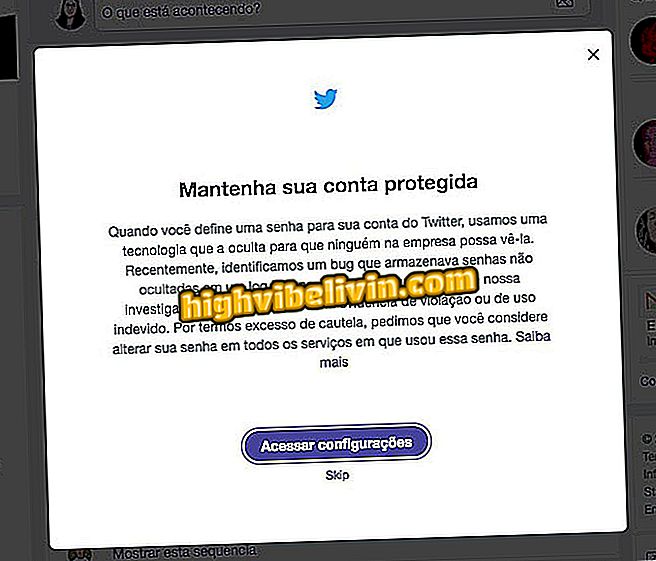How to redeem Google Opinion Rewards credits
Who has the Google Opinion Rewards application receives credits for responding to questionnaires suggested by the search giant. The frequency of searches is variable and you can choose which ones to answer or not. The cash prize varies depending on the number of questions and the time to answer them. Since the amounts are usually close to $ 1.00, it is common for users to expect to accumulate a larger amount before redeeming it in the program.
Extension for Chrome Turbine to Google Play Store on PC
Accrued credit can be used to purchase items available from the Google Play Store, such as apps, games, movies, music, magazines, or TV shows. However, it's worth remembering that the credits may expire and you may lose what you were putting together. See step-by-step how you can use your credits.
What can be purchased?
Step 1. Go to the Google Play Store and select from the left side menu what you want to buy (apps, movies, music, books). You can also enter keywords about the desired item in the search bar;

Search for what you want to buy on the Google Play Store
Step 2. Select the selected item by clicking it. By clicking "Buy", just confirm your Google password to complete. In the case of movies, they can also be rented - in this case, they will be available for you to watch for 48 hours;

Buying a movie
You can also use your credits to buy and send an item to someone who also has a Google account. To do this, follow the steps:
Step 1 . To gift with the chosen item, just click on "Buy as gift".

Tutorial teaches you to buy gifts using Rewards credits
Step 2. Fill in the field with the email linked to the Google account of the person you are going to give and complete the purchase. You can also write a message to your recipient.

Switching gifts between Google accounts
How to consult your credits
Step 1. To find out how much money you have available for purchases, click "Account" in the left side menu on the Google Play Store home page.

Open your account to know the amount of credits accumulated
Step 2. Your Google Opinion Rewards credit balance will appear on the screen.

Accumulated balance in the search app is available from the Google store
Step 3. You can also add a credit card to your forms of payment if you want to buy items that are worth more than your balance. But, attention: the forms of payment still can not be divided. The purchase is made using only Google Play credits or using only a credit card.

You can add a credit card if your balance is not enough
Credit transfer
It is not allowed to transfer credits from one account to another, even if it is between two accounts of the same owner. If you create a new Google account, your credits will start counting from scratch. Please note that account credits expire one year after the date the survey was answered.
So to use the available credits, make sure you sign in to Google Play with the same email you used in the Google Opinion Rewards signup.
What is the Google Dashboard? Discover in the Forum.