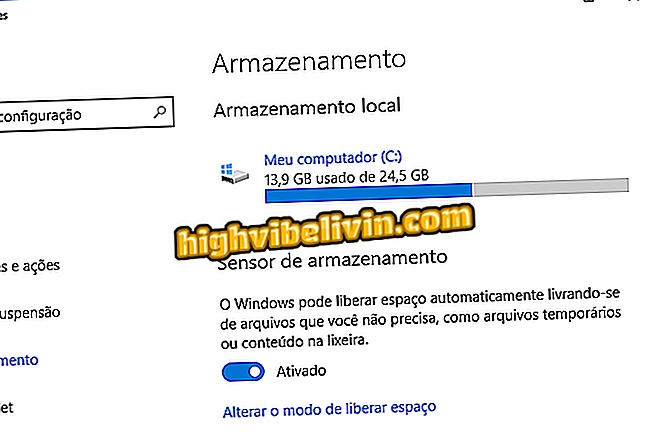WhatsApp Business: How to disable read receipt
WhatsApp Business informs you when a message has been read with the two blue checks. However, just like the traditional version of the messenger, you can disable the feature. This is useful for companies that handle a very large flow of messages on the day and can not respond to everyone right away. In this way, the client will not know that the message was read while waiting for a response.
In the following step-by-step, see how to turn off read receipt in the WhatsApp enterprise version. It is worth remembering that the app is currently only available to users of Android phones.

Learn how to disable reading verification in WhatsApp Business
In the Telegram queue: WhatsApp thinks about freeing cards
Step 1. Access the WhatsApp Business settings. To do this, touch the menu button, represented by three dots in the upper right corner of the screen, and go to "Settings".

Open WhatsApp Business Settings
Step 2. Open "Account" and tap "Privacy".

Access privacy settings
Step 3. Slide the screen to the end and turn off the "Read Receipts" option.

Turning off read receipt

How to make print from whole conversations in WhatsApp
How to talk to someone on WhatsApp without adding contacts? Discover in the Forum.