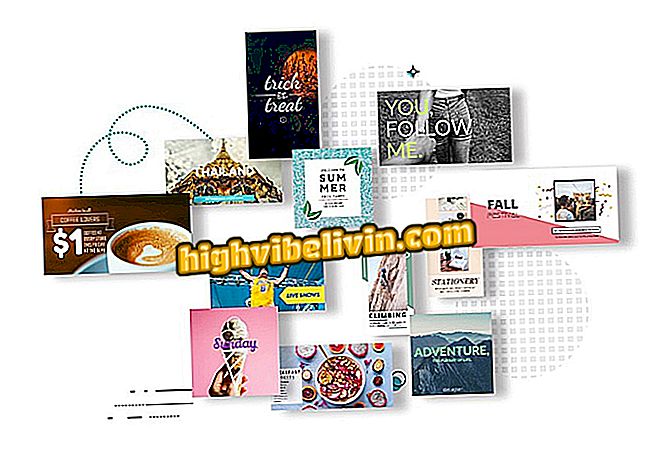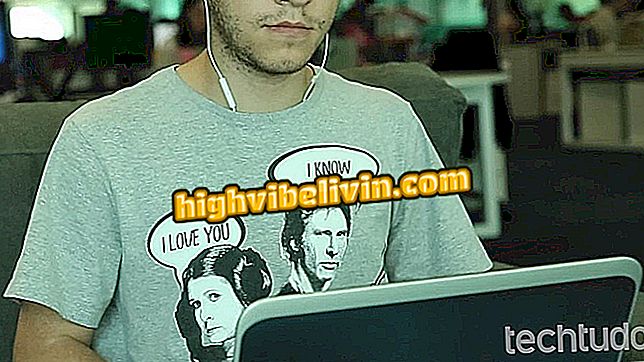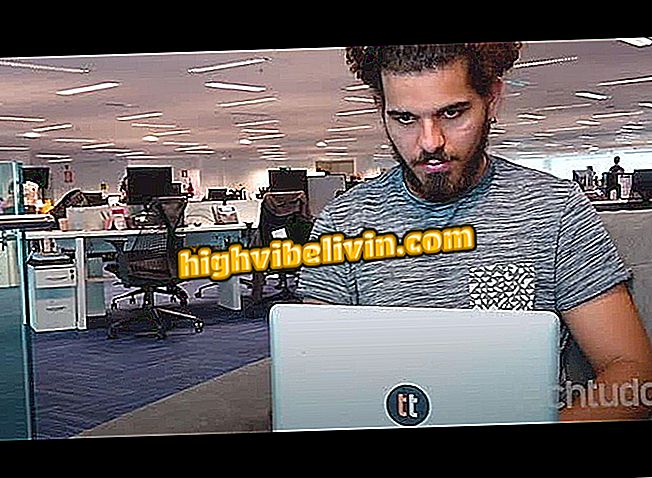What is Eventbrite? Learn how to use for free events
Eventbrite is an event organizer available in the web version and in applications for Android and iOS (iPhone). The tool allows you to create and manage free events or sell tickets, respecting the amount of people the organizer wants. Similar to what is done in social networks, such as Facebook, they can more completely, Eventbrite serves to organize any type of event: concerts, meeting friends, launching a product, workshops and so on.
How to know the upcoming events that a friend will go on Facebook
Step 1. First, access Eventbrite and, on the service page, click on "Create Event";

How to use Eventbrite for free events
Application: Technology tips and news on mobile.
Step 2. Log in with an existing account or enter email and password to register a new one - you will need to confirm a valid email;

How to use Eventbrite for free events
Step 3. Now it's time to fill in information, especially those marked with a red asterisk, which are mandatory. Enter event title, location, date, and time;

How to use Eventbrite for free events
Step 4. "Event Description" prompts the user to enter a brief description of what is and what will occur in the event. It is not mandatory, but it is an ideal space to give more information. The same applies to the name and description of the organizer;

How to use Eventbrite for free events
Step 5. In "Create Tickets" you must register what type of ticket will be: free or paid. To do this, just click the desired button. To delete the type of ticket created, click the trash icon;

How to use Eventbrite for free events
Step 6. In "Additional Settings" there is no mandatory item, but it is interesting to configure the event type and also define whether it will be public or private;

How to use Eventbrite for free events
Step 7. At the end of the fill, click "Save" and then "Activate your event". The event will be created successfully;

How to use Eventbrite for free events
Step 8. When creating the event, you can check it on your profile at the top of the page. Eventbrite will track and report everything that happens with your event, such as how many tickets have been booked or sold, for example.

How to use Eventbrite for free events
Just keep the "Event Dashboard" window open to keep up with the news of the event. You can also share the link on social networks to increase reach.
How to promote a Facebook event for people not added? Exchange tips in the Forum.