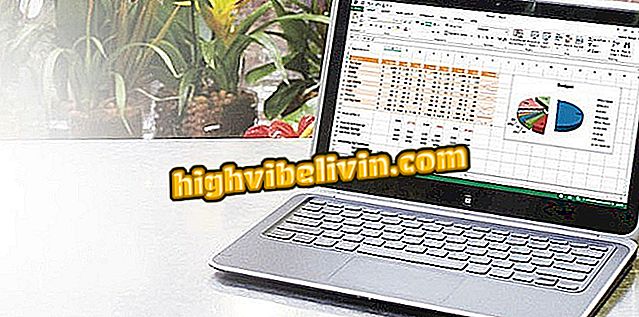Snapchat frees up video chat with up to 16 people; see how to use
Snapchat allows you to make group video calls. You can chat with up to 16 friends at one time, who are invited, and decide whether or not to join video chat. You can use lenses, turn off the camera and talk only by voice, or even send text messages during video conferencing.
In addition to group video calls, the application has added yet another function to the platform: mentions in stories. To do so, the user simply type @ and then the name of the account to be quoted. Thus, the feature works similarly to the existing one in the rival Instagram Stories app. It is worth mentioning that the person mentioned will receive a notification of the application about this activity. Also, Snapchat returned to the option of inserting GIFs in the stories, which had been removed after a case of racism.
Check out, in the following tutorial, how to start a Group Video Chat in Snapchat. The feature is in distribution for users and should be available to everyone this week. You need to have the latest version of the app installed on your iPhone (iOS) or Android phone - check out how to update your apps.
Inviting someone to make a live video on Instagram Stories

See how to use Snapchat's new video chat feature
Step 1. Open Snapchat and slide the screen to the right or touch the icon in the lower left corner of the screen. Now open a chat group. If you do not participate, create a group by touching the button in the upper right corner and select the contacts;

Sign in or create a chat group in Snapchat
Step 2. Now on the group chat screen, tap on the camera icon to start the group video call. Friends will be notified and must accept the invitation to start the video chat;

Start a group video call in Snapchat
Step 3. During the video chat, it is possible to use the Snapchat lenses. To do this, touch the thumbnail of your image and select the desired option. To return to the chat, touch the arrow icon to the right of the video;

Use the Snapchat lenses
Step 4. If you prefer, talk to your friends by voice. To do this, tap on the phone icon to turn off the camera. Finally, when you want to disconnect, simply select the red icon.

Switch to audio call on Snapchat and turn off when you want
Ready. Take advantage of the tips to chat with your friends by video calling in Snapchat groups.
What is the best alternative to WhatsApp? Comment on the.

Ten tips for using Snapchat