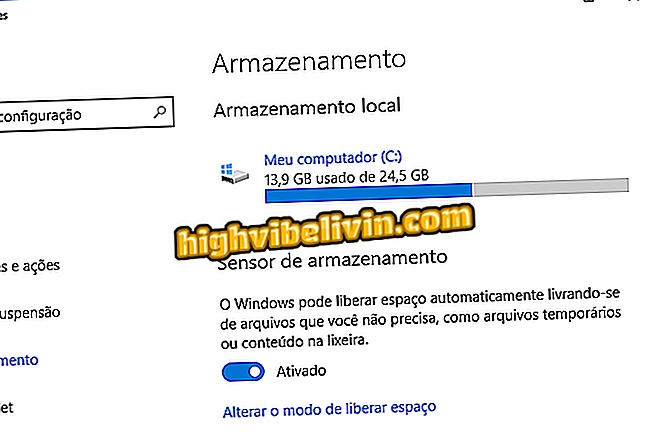Selling an item on Facebook Marketplace
Facebook Marketplace is a product buying and selling service that works within the social network and allows for trading among users. It is ideal for anyone who needs extra income and seeks ways to make money using the Internet. In its web version, the sales community lets you create ads that will appear to other members. The platform accesses its geographic location, so that the transaction is done between people closer, which avoids freight costs.
By offering a product, the advertiser has full responsibility for its sales, values and eventual charges for freight. It is worth mentioning that Facebook only provides the space as a page for the dissemination of products and does not interfere in the negotiations. The social network sends alerts to new comments, tastings and allows you to send direct messages to sellers through a Messenger button in the ad.
Facebook Marketplace: function for buying and selling products arrives in Brazil

How to post GIFs on Facebook
Also, it's important to know that ads on the Marketplace are public. As such, they are open for viewing by other users who also use the service. To help you understand how the tool, product sales, and searches work, you have prepared this tutorial.

Tutorial shows how to use the Facebook Marketplace in the web version of the social network
Accessing the Marketplace and searching for products
Step 1. Open Facebook and, on the left side of the screen, click on "Marketplace";

Action to access Facebook Marketplace by computer
Step 2. When accessing the platform, use the search bar at the top of the screen to find specific products. On the left side, you can set price filters and extend the reach for ads using your location as a parameter. Here, just set a minimum and maximum price and change the scope by clicking on the option "In 40 miles";

Price and location filter options on Facebook Marketplace
Step 3. The filter area still allows you to use a category to find ads that follow the topic.

Action to use the Facebook Marketplace category filter
Creating an ad
Step 1. To start an ad, click the "Sell an item" button;

Action to launch an ad on Facebook Marketplace
Step 2. On the ad creation screen, enter the product name, value, pickup location, category, and describe the item. To add saved images to your computer, click "Add Photos";

Screen to enter data into a sales ad on Facebook Marketplace
Step 3. After adding photos, just click the "Publish" option so that the ad is active within the service.

Option to publish an ad on Facebook Marketplace
Take advantage of the tool to offer products and find interested people nearby.
How to download photos or Facebook albums? Discover in the Forum.