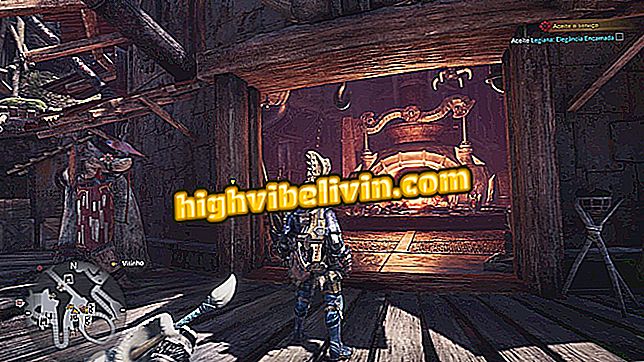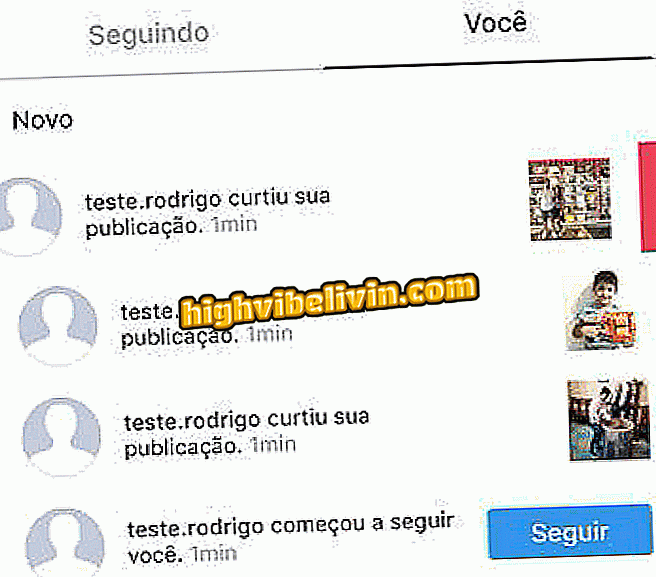Plugins turn simple characters into emojis into WhatsApp Web
To send emojis to WhatsApp Web you need to access the messenger menu and manually find the one you want to send. To make this easier, there are some extensions to Google Chrome. The WhatSmiley and Emoji for Google Chrome plugins are among those alternatives.
How to change background for WhatsApp Web
The first one automatically transforms texts like '': D '', '' :) '' and ''; '' into emojis, making it more natural to use the figurines on the PC. The second, add shortcuts to the faces that can be used in WhatsApp Web and social networks, as long as accessed by the Google browser. Learn how to install and use the extensions.

Learn how to use emojis easily on WhatsApp Web from Chrome
WhatSmiley
Step 1. Download WhatSmiley, and in the Chrome Web Store click "Use in Chrome". Then confirm the installation by clicking "Add Extension";

Installing extension in Google Chrome
Step 2. If the messenger is open at the time of installation, you will need to reload the page. You can check all shortcut options by clicking the app icon in the upper right corner of the window;

Viewing emoji shortcut list
Step 3. Just type the WhatsApp Web chat shortcut and press space. The emoji corresponding to the shortcut will be inserted automatically.
Entering emojis on WhatsApp Web
Emoji for Google Chrome
Step 1. Download WhatSmiley, and in the Chrome Web Store click "Use in Chrome". Then confirm the installation by clicking "Add Extension";

Installing extension in Google Chrome
Step 2. After installing the plugin, it is important to reload the open pages in the browser.
Type "::" followed by the emoji name. The list of corresponding emojis will be displayed and you must click on the name of one of them to include in your post. It's worth remembering that the feature works on other social networks when you access them through Chrome, not just the WhatsApp Web.
Entering emojis on Facebook
Still can not use WhatsApp Web?

How to use WhatsApp on your computer - Tutorial
WhatsApp web: how to install without the QR code of the app on the mobile? Check out the.