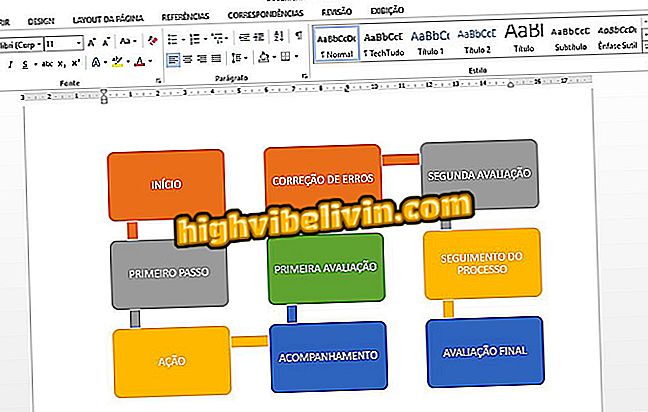How to use Free Fire Rewards Redemption to get items in the game
Free Fire Battlegrounds, free Battle Royale game for Android and iPhone (iOS), has a dedicated page for redemption of rewards distributed to players. On the site you can enter the special codes to unlock free content in the game. Still do not know the tool? Check out the how to use guide.
Free Fire Battlegrounds: 5 trivia on Garena's game
Step 1. Go to the Free Fire Rewards website and click on one of the icons to sign in with your account. Choose between your Facebook or VK profile and enter your data to enter;

How to use Free Fire Rewards Redemption to get items in the game
Step 2. On this screen you will need to enter one of the game's promotional codes. These keys are distributed by the official Free Fire social networks, and have very limited validity. Note that only codes dedicated to the region of your account will be activated.
It is important to note that this is the only rewards redemption channel in the game, and that you should not enter your login information or other important information into other links or applications posted on the internet.

Log in with your game account to activate Free Fire codes
Step 3. Enter the 12 characters and click the yellow "Confirm" button to activate the code. Now go to Free Fire to check out your prizes;

Enter the code with 12 letters and click confirm to activate it in Free Fire
Step 4. In the main menu of the game, click on "Safe" to check the last gifts added to your account. If the new items have not yet been delivered, wait a few minutes and then try to sign in again;

Access the Safe to collect your Free Fire prizes
Step 5. Okay, now just find your new item and use it normally in Free Fire. Keep an eye on new codes.

Use the new gifts unlocked in your Free Fire account
Want to buy cell phone, TV and other discount products? Know the Compare