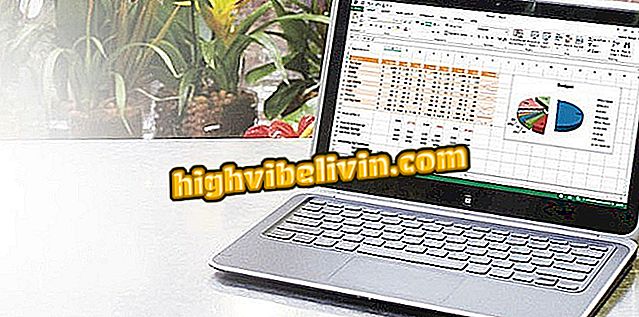How to turn image into icon
The Icon Convert website offers free tools to turn image into icon and thus use to illustrate Windows folders. The function is ideal for anyone who wants to convert PNG to icon, for example, to customize their music folders and personal documents. Before conversion, the photo can be resized and inserted into custom frames.
The platform works with images in PNG, JPG and BMP formats. With the converted file, users can perform the procedure to add it as the cover of any Windows folder. To learn how to convert image to icon to use in Windows, check out the step by step we prepare.
How to recover the trash icon in Windows 10

Tutorial shows how to convert images into icons to use in Windows folders
Want to buy cell phone, TV and other discount products? Know the Compare
Step 1. Access the following link (icoconvert.com) and press the "Choose File" option;

Action to open the PC image explorer to attach an image to become icon in the Ico online service Convert
Step 2. Use the file explorer to select the image you want to turn into an icon on your computer. Then click the "Open" button;

Action to attach a PC image to the Ico online service Convert
Step 3. To upload the image to the site, press the "Upload" button;

Action to upload an image in the Ico online service Convert
Step 4. Click and drag the mouse pointer over the image to scale the cut you want to use in the conversion. Only the area within the frame will be used;

Action to crop an image that will be converted into icon with the Ico online service Convert
Step 5. Choose a frame for the conversation from image to icon. Click on one of the frames so that it is selected;

Action to choose a cut for an image that will be converted to icon in the Ico online service Convert
Step 6. In "Select the icon format", choose the "Ico for Windows 7, Windows 8, Vista and XP" option. At this point, click the "Convert ICO" button;

Conversion and button tools to convert an image into icon in online service Ico Convert
Step 7. To download your converted file, check the "Download you icon (s)" option. So just download the file on your computer and set the icon of the program you want.

Action to start downloading an icon created with the online service Ico Convert
How to resolve cellphone virtual keyboard failure? Exchange tips in the Forum.

How to convert files to PDF without downloading programs