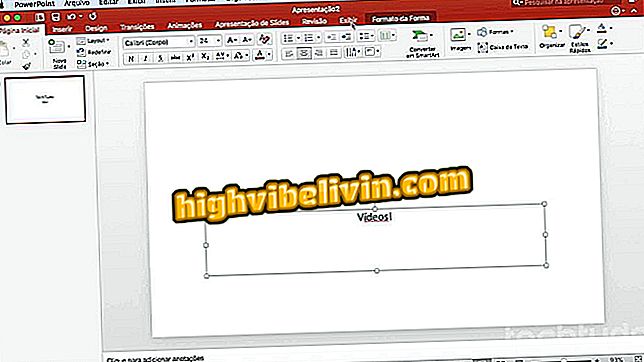How to send quick videos via Telegram
Telegram has a feature for creating and sending quick videos within a chat. The function, available in the iPhone app (iOS) and on Android phones, allows you to start and stop recording so that you do not have to hold your finger by pressing the camera button. The feature calls attention to the convenience and also is not available in the main rival of the messenger, WhatsApp.
After you finish recording, the application displays a preview of the video in edit mode that allows you to cut unwanted scenes. You can send the video clip without audio or with the ambient sound of the recording. Videos in this mode can be up to one minute long. To learn how to record fast videos and use the recording features of Telegram, follow the tutorial we have prepared.

Tutorial shows you how to record videos and use the Telegram editing tools
How to use Mobills to track bills and expenses for the month
Step 1. Open a chat on the Telegram and hold the camera button in the lower right corner of the screen. If a microphone icon appears, quickly tap this button to enable the button for video recording. When the recording starts, drag the camera button to the lock icon, as shown in the image below. From there, you can support the phone on any surface if you want to record without using your hands.

Action to start a quick video recording on Telegram
Step 2. To end the recording and preview the video, tap the "Stop" button. If you wanted to cut the video, drag the edges in blue to the right or left, according to your preference.

Option to preview and edit a quick video created on the Telegram
Step 3. If you want to turn the video audio on or off before sending, touch the speaker icon. Press the arrow button in the lower right corner to send the clip to the conversation.

Action to enable or disable audio and send a quick video in Telegram chat
What is the safest messenger? You can not reply to this topic