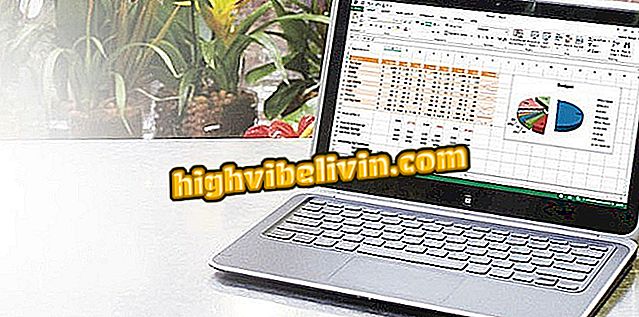How to remove spots and pimples on photos with PicsArt
PicsArt is a free application for iPhone (iOS) and Android that lets you eliminate pimple marks and skin blemishes on photos taken by your cell phone. Just like the similar tool in Adobe Photoshop, the app does not have complex settings in the edit parameters.
The complete process does not pose major difficulties for the user. Just use your finger to position the function pointer over the location for the effect to be applied and the skin to be without pimples or blemishes. At the end of the edit, the image can be saved on your smartphone or shared on social networks. See, in this tutorial, how to use PicsArt to edit your images.

PicsArt: learn all about the editing app
How to insert fun figures into selfies using the PicsArt app
Step 1. Open PicsArt and touch the "+" icon. Then choose the "Edit" option.

Option to edit mobile images in PicsArt
Step 2. Tap the image you want to edit so that it opens in the app. Then choose the "Effects" option.

Option to open a mobile image on the PicsArt edit screen
Step 3. At this point, choose the "Corrections" option and touch the "Fixed stain" tool. Hold the white circle with your finger and drag it over the spot or spine.

Tool to remove blemishes and pimple marks from the PicsArt app
Step 4. The tool automatically removes the mark. To proceed, touch "Apply." In the next window, choose the "Save" option so that the spotless image is saved in the mobile media library.

Option to save the photo edited in PicsArt
Step 5. The app allows you to share the edited photo on social networks before you make a new edit. Touch one of the options to send.

Sharing options for an edited image in the PicsArt app
Use the hint to improve your selfies by removing marks and pimples from your face.
Which app to download to take photos in download resolution? Comment on the.