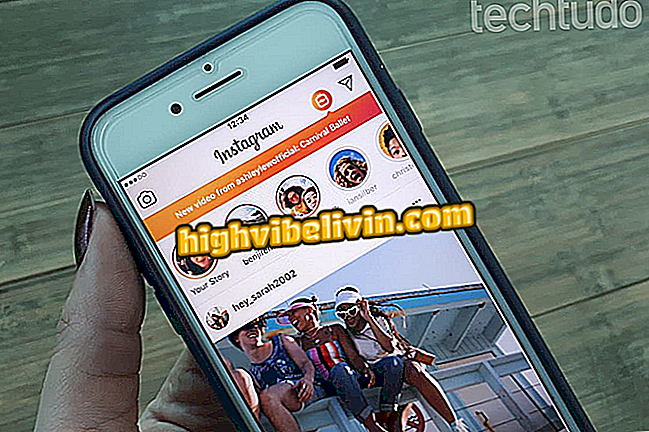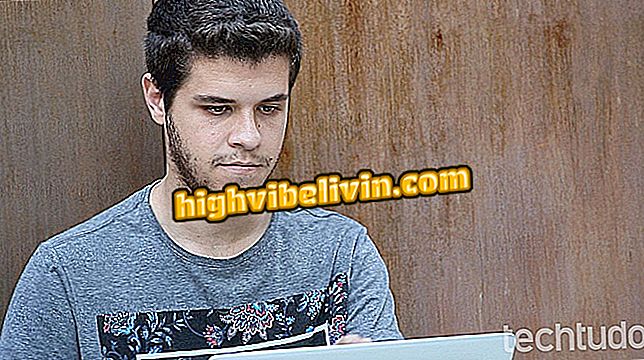How to quit open apps on iPhone
Forcing applications to close on iPhone (iOS) is useful to prevent it from continuing to perform background tasks - such as Waze, which remains using the mobile phone's GPS. Although Apple has stated that this procedure does not save the battery of the smartphone, the action can help in cases of crashes.
Next, follow the tutorial on how to end open applications in the background on the apple phone. The step by step was performed on an iPhone 8 with iOS 11, but the procedure is the same for any model running iOS 7 or higher.

Learn how to close apps on iPhone
Apple investigates claims of iPhone X with bug to answer calls
Step 1. Quickly double-tap the iPhone home button to open the multitasking screen.

Press the home button twice to open the multitasking
Step 2. Slide the screen to the left to see all applications that are open in the background.

Viewing open applications
Step 3. Locate the app you want to close. Drag it up quickly and release.

Closed an application
Step 4. You can use three fingers to shut down up to three applications at a time. You can still finalize all apps at once with this simple trick.

Closing three applications at once
Is the iPhone X worth it? You can not reply to this topic