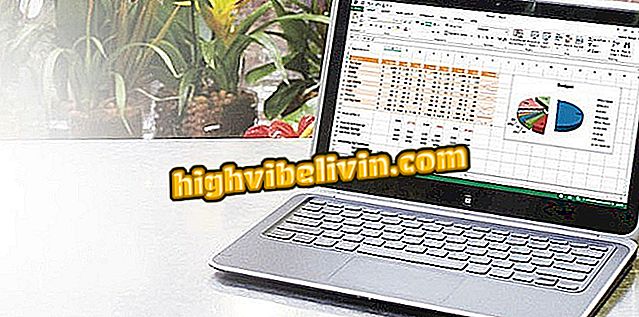How to post videos to YouTube with a soundtrack over the phone
YouTube lets you add soundtracks to videos published by the app for iPhone (iOS) and Android. Separated into categories, the native editing tool makes it easy to choose songs to play together with recorded content. The feature also provides a simple equalizer, which allows you to choose which audio source will be highlighted after publishing.
In the following tutorial, it shows you how to add a soundtrack to the videos recorded by your phone. Check out the step by step in the following lines.

Tutorial shows how to include soundtracks on mobile videos before posting them to YouTube
YouTube for Android adapts to video format
Step 1. Open YouTube and touch the video camera icon at the top of the screen. Then choose the video you want to publish.

Action to choose a video from mobile to post with soundtrack on YouTube
Step 2. At this point, touch the icon in the lower right corner of the screen. In the next window, press the "+" button.

Action to view soundtrack options for mobile videos on the YouTube app
Step 3. You can choose the featured soundtracks or choose from the categories offered by YouTube. Choose one of the themes to receive music suggestions for your video. In this step by step, we use the "Genre and humor" tab as an example.

Action to choose a soundtrack type for mobile videos on the YouTube app
Step 4. If you want to hear a preview of the song, touch "Play". Add the soundtrack to the "+" button and see how it works in your video. To equalize the volumes, press on the settings icon in the bottom corner of the screen.

Action to add a soundtrack to a video on your phone using the YouTube app
Step 5. Use the adjustment at the bottom of the screen and slide to the right if you want to highlight the song or to the left if you want to leave the original audio higher. End the equalization in the "Next" option. Set the video name, description, audience, and location. To get it published, touch the "Submit" button.

Action to regulate volume of the audios and to post a video with soundtrack in YouTube by the mobile
Use the tip to make your videos look more professional using the YouTube app.

How to close the YouTube app and keep listening to videos
YouTube does not upload videos: why? Discover in the Forum.