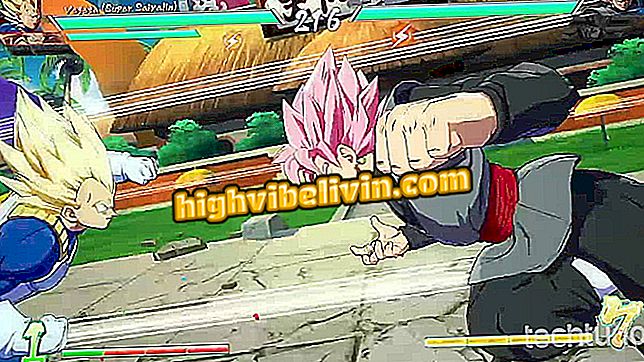How to generate Nubank ticket
Nubank allows you to generate invoice for payment of the anticipated invoice at any time. This is useful for someone who has a low limit card and wants to release credit to make new purchases. You can pay a partial invoice amount or, if you prefer, prepay the total amount of the account.
In the following tutorial, check out how to generate your Nubank advance ticket before it expires. The procedure was performed on an iPhone 8 with iOS 12, but the tips are also valid for users of Android devices.
How to generate Nubank ticket on PC

Learn how to generate your Nubank bill invoice
Nubank: how to split the bill into multiple tickets
Want to buy cell phone, TV and other discount products? Know the Compare
Step 1. Open the Nubank app and tap on the current value of your invoice. Then slide the screen to the left;

Access your Nubank invoice
Step 2. Now tap "Boleto", to the left of the value of your current invoice. Then click "Generate ticket";

Generating pre-invoice bill
Step 3. A notice about ticket processing time will be displayed. Tap "OK" to continue. Now, set the desired value and touch "Generate ticket";

Set the ticket amount
Step 4. Finally, copy the code or send the PDF ticket to your e-mail.

Copy the code or send the ticket by email
Ready! Enjoy the tips on how to generate your Nubank bill invoice to anticipate payments and release credit limit on your card.

How to pay your Uber race with cash
Digital credit card turns fever in Brazil: is it worth having one? See comments in the.