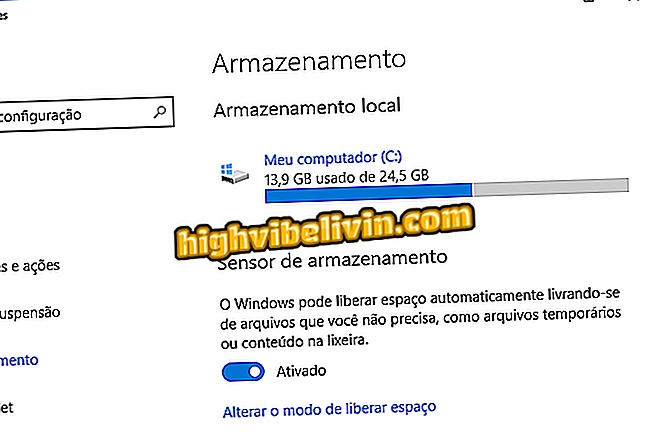How to find out where a site is hosted
Finding out where a website is hosted is a simpler task than it sounds. With the help of some free tools, it is possible to know the name of the hosting company responsible for any website on the Internet, including the approximate location of the server. It can be useful for anyone who needs to discover the origin of a site for legal purposes or out of curiosity.
How to register a site with domain .com.br?
Check out how to use two simple and free tools to find out the company that hosts a website and its location. The operation is totally online and independent of the operating system of your computer or browser.

Learn how to find out where a site is hosted
Discovering the web hosting company
Step 1. Go to the WhoIsHostingThis.com website (whoishostingthis.com);
Enter the URL address of the website and click "Search";
Attention: was it confusing? Understand Whois

Enter the URL of the site
Step 2. The name of the server on which the site is hosted will appear highlighted.
The WhatsApp website is hosted by the company "SoftLayer, Inc", for example;

Finding out where a site is hosted
Discovering the server location
Step 3. If you want to find out the geographical location of the server, use the LocalizaIP (localizip.com.br) tool to track the IP address (confirm more alternatives). This information is displayed in "IP Address" in the previous step.

Discovering the server location
Using the same example of WhatsApp, you can find out that the servers that host the famous messaging service site are located in the city of Washington, United States. However, it should be noted that the point indicated on the map is an approximate location and may be distorted.
With these simple tips, you can find out where a site is hosted - both the company name and the location of the server.
What do I need to create a website? Exchange tips in the Forum.