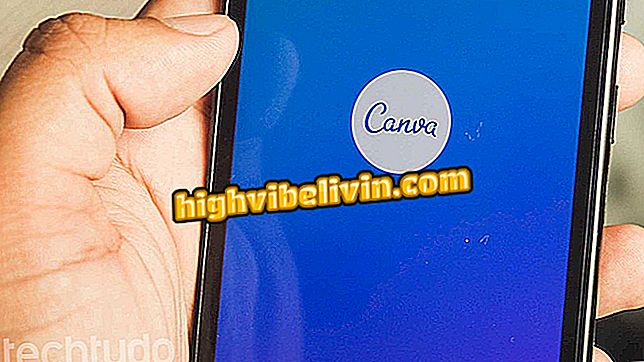How to download The Surge game on PC, Xbox One and PS4
The Surge is a futuristic game where you put the player in control of a wheelchair who has the opportunity to walk again, using an exoskeleton, just to see himself in a scene full of uncontrolled robots. In this tutorial, we'll show you how you can download on Xbox One and PS4 and download the title on your PC with Steam.
The Surge: We play the game that mixes Dark Souls with Dead Space
Despite being heavily compared to the Dark Souls series, The Surge has its own atmosphere, using elements previously tried out in Lords of the Fallen, a previous game by the developer Deck13 Interactive.

The Surge - Gameplay commented
Downloading The Surge on PC
Before you begin the process of acquiring and downloading The Surge on your computer, you need to verify that your machine meets the minimum requirements for running the game. The minimum requirements of the game are:
- Processor: AMD FX-8320 (3.5 GHz) / Intel i5-4690K (3.5 GHz);
- Memory RAM: 8 GB;
- Video Card: AMD Radeon R7 360 / NVIDIA GeForce GTX 560 Ti;
- Disk space: 15 GB.
If you want to have the best gaming experience, these are the recommended requirements of The Surge:
- Processor: AMD FX-8370 (4.0 GHz) / Intel Core i7-3820 (3.6 GHz);
- Memory RAM: 16 GB;
- Graphics Card: AMD Radeon RX 480 / NVIDIA GeForce GTX 970;
- Disk space: 15 GB.
If your computer meets these requirements, follow these steps:
Step 1. Enter Steam and search for "The Surge" in the store to make your purchase. You can do this through the store's program, browser, or mobile app. After purchasing, click the "Library" tab and select "Games";

The Surge on Steam Page
Step 2. Inside the library, look for the game name and select "Install". Choose the folder where the title will be installed and click "Next." After finishing download, Steam will automatically install the game on your computer. You just need to select "Play".
App: Get the best tips and latest news on your phone
Downloading The Surge on PS4
Step 1. Enter the PS Store through your PSN console, browser or mobile application. Inside it, look for the name of the game and make your purchase, following the instructions that appear in the screen;

The Surge PlayStation Store Page
Step 2. After successfully completing the purchase, select "Download" to download the game in your video game. When you finish downloading the game, the installation will be done automatically by the system of your console, as long as you have space on your hard disk.
Downloading The Surge on Xbox One
Step 1. Log in to your Xbox One account and select the "Store" from the console home screen. Then select Games and search for The Surge. Follow the instructions that appear on the screen, buying the game and including it in the account that is logged in;

The Surge page on Xbox LIVE Marketplace
Step 2. With the game already present in your library, go to it and select "Download". If you have space on your hard drive, the game will automatically download and install on your Xbox One.
What do you think of Bloodborne? Comment on the.