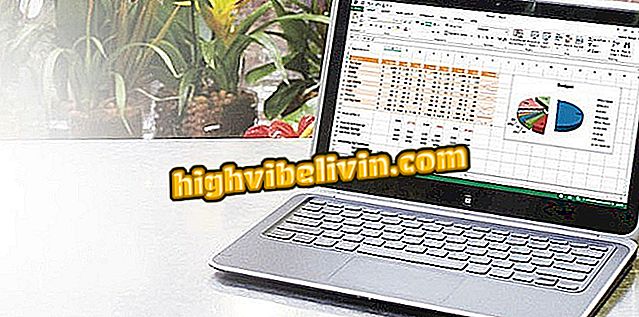How to download a spreadsheet template in Excel
Downloading a spending spreadsheet in Excel can be useful to help you save money - whether in your personal life or at work. Microsoft provides ready-to-download worksheets for free. The template gallery can be found inside the Excel application itself and has several options, including options for organizing finances.
In the following steps, learn how to find a spreadsheet ready for use as a template in Excel. The procedure was performed in the latest version of Office, but the tips are also valid for users of previous editions of the program.
Ten tricks and tips for mastering Excel

Excel spreadsheets ready for vacation
Want to buy cell phone, TV and other discount products? Know the Compare
Step 1. Open Excel and go to the "File" menu in the upper left corner of the window;

Access the Excel File menu
Step 2. In the left side column, select "New" and search for "expenses" in the search field. Then choose the template you want to use;

Searching for spreadsheet template
Step 3. A preview will appear with the description on the worksheet. To download the file and edit it, check "Create". If you want to choose another model, click the "X" button to return to the gallery;

Downloading expense spreadsheet template ready
Step 4. The template you chose will open in Excel and you can edit it to fit the worksheet to your needs.

Worksheet can be edited freely
How to create database in an Excel worksheet? Exchange tips in the Forum.