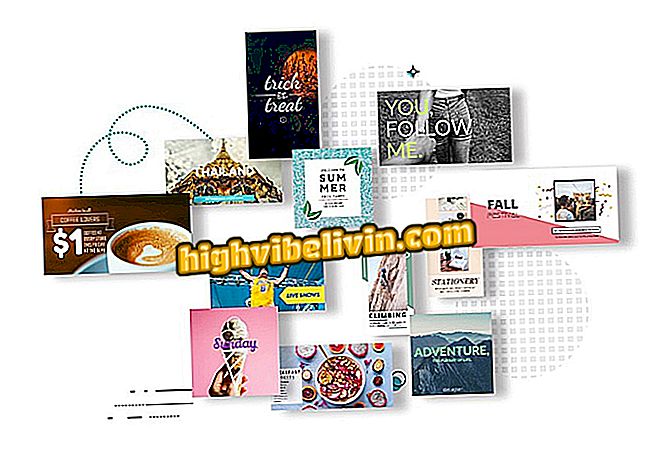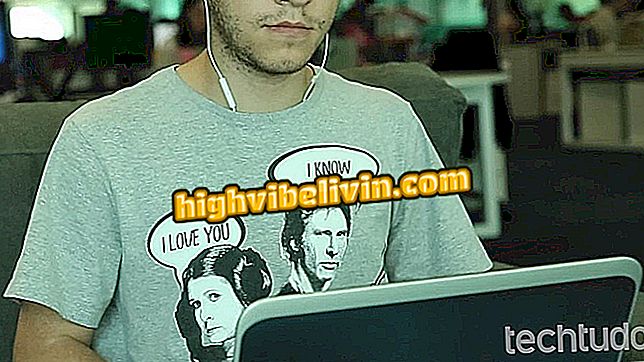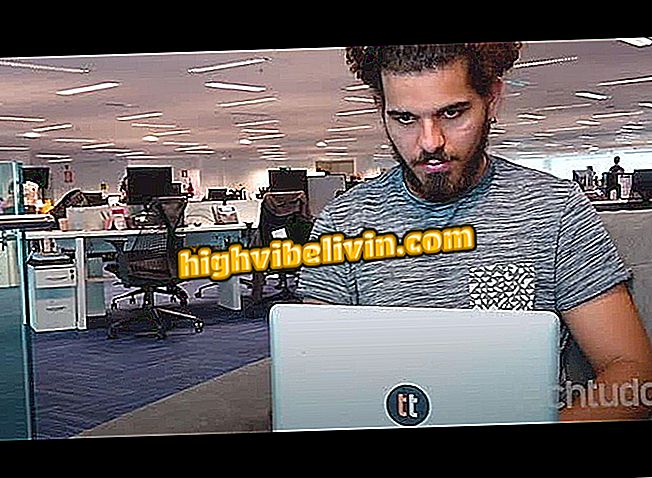How to delete all photos from Instagram
Erasing all Instagram photos is possible with the free Cleaner for Instagram app. The app, available for both iPhone (iOS) and Android, lets you access your publications and select multiple of them at once. The user can then perform some actions in bulk, such as downloading the content or deleting the images.
In the following tutorial, check out how to use the Cleaner for Instagram app to delete multiple photos at once from your Instagram profile. The procedure was performed on a Moto E4 with Android 7.1.1 Nougat, but the tips also apply to iPhone users.
What is printing on Instagram?

How to stop following multiple Instagram profiles at once
Want to buy cell phone, TV and other discount products? Know the Compare
Step 1. Install the Cleaner for Instagram app. When you open it for the first time, you'll need to sign in to your Instagram account. Then press "Agree" in the upper right corner of the screen to agree to the license to use the app;

Sign in to your Instagram account
Step 2. Now open the "Media" tab and select the photos you want to delete. If you want to check them all at once, touch "Quick select" and in the menu that appears, touch "Select all";

Select the photos you want to delete
Step 3. After selecting the photos, touch the ray icon and go to "Delete". Finally, confirm the action by tapping "Start now".

Deleting selected photos
Ready! Enjoy tips for deleting multiple photos from your profile on Instagram once.
Instalooker works on Instagram? Is it virus or is it safe? Discover in the Forum.