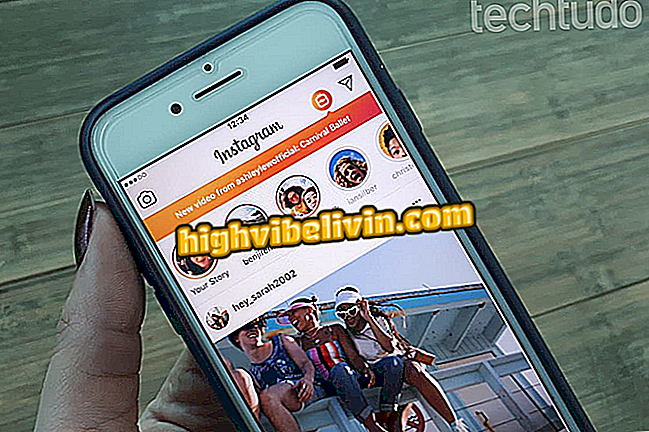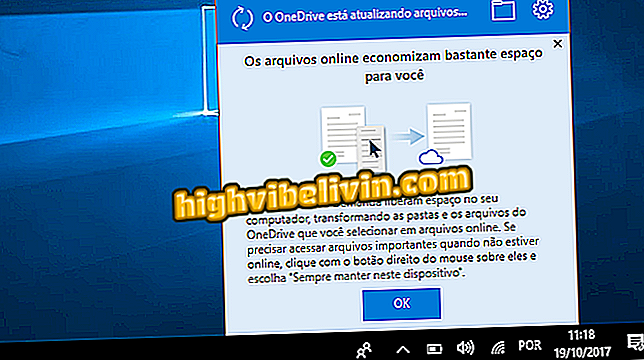Google Photos excludes video type from unlimited space; see what to do
Google Photos started deleting some video formats that are incompatible with the platform's unlimited space. This is the case of VOB and RAW formats, for example, that are deducted from the users' storage plan. The change came into effect on December 6 and only affects post-date submissions. It's worth remembering that the Google service offers unlimited storage space for photos and videos with reduced quality.
Those interested in downloading or deleting files that are in conflict with the software must perform the procedure through the PC. Available on Android and iPhone (iOS) phones, Google Photos supports .mpg, .mod, .mmv, .tod, .wmv, .asf, .avi, .divx, .mov, .m4v, .3gp, .3g2, .mp4, .m2t, .m2ts, .mts, and .mkv files. Check out the following tutorial on how to check incompatible videos with the app and download or remove the items.
Google reveals ranking of most wanted issues in Brazil in 2018

Learn to check incompatible videos with Google Photos
Want to buy cell phone, TV and other discount products? Know the Compare
Step 1. Access Google Photos settings. To do this, open the application menu and click on "Settings";

Visit Google Photos settings
Step 2. Next, locate the "Incompatible Videos" item and click "View";

View incompatible videos in the Google Photos app
Step 3. Google Photos will display a list of files that may take up space in your account if they were sent after December 6th. Use the buttons to the right of each file to download or delete the video from your photo library;

Manage incompatible videos in Google Photos
Step 4. If the user has multiple incompatible files, use the check box to the left of the file name to mark multiple items at once. Now use the buttons in the upper right corner of the page to perform bulk actions.

Managing incompatible videos
After downloading the incompatible videos to the computer, the user can convert them to a supported format and resubmit to Google Photos. That way the video will stay saved in the cloud without taking up space on your Google account.
Ready. Take advantage of tips to check for incompatible videos with Google Photos and free up space in your account.
How to rescue photos from Google Photos? Ask questions in the Forum.

Google Assistant: Four Curiosities About Software