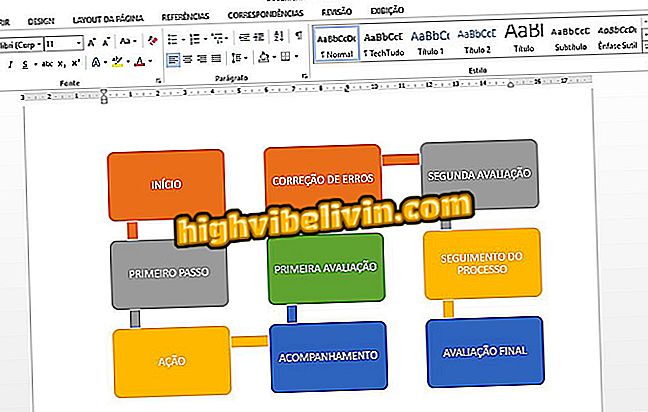FIFA 18: learn how to create custom championships in the game
FIFA 18 is the EA Sports football simulation launch for PS4, Xbox One, PS3, Xbox 360, Nintendo Switch and PC. In it, players can create their own championships, using a tool that allows the rules adjustment, style of competition, selection of teams and even the trophy handed to the winners. Want to get the crowd together for a fun multiplayer game cup? Check out the tutorial on how to create custom championships.
FIFA 18 x PES 2018: see the comparison of the graphics of the games
Step 1. At the FIFA 18 main menu, go to the "Play" tab and choose the "Tournaments" option;

FIFA 18: learn how to create custom championships in the game
Step 2. Use the right analog to select the 'Custom Tournaments';

Select FIFA Custom Tournaments 18
Step 3. At the top of the screen, use the directional pad to navigate between the available championship types. It is possible to create knockout tournaments, separated by groups or mix the two modes;

Choose the type of FIFA Championship 18
Step 4. In the menu, you can baptize your league, choose the number of players and enable the advanced settings;

Name your FIFA 18 Championship
Step 5. Before starting, select information such as trophy of the competition, number of players in the reserve bank, round-trip matches and other options;

Adjust the advanced settings in FIFA 18
Step 6. Choose the teams that will participate in your championship. Do not forget to press A / X on the teams that will be controlled by real players;

Choose the teams from your FIFA 18 Championship
Step 7. Ready, after the group draw or order of matches, just click on the first option to start the game. You can also follow tables, scorer lists and other information from your competition.

Play your FIFA championship 18
What to expect from FIFA 18? Leave a Reply