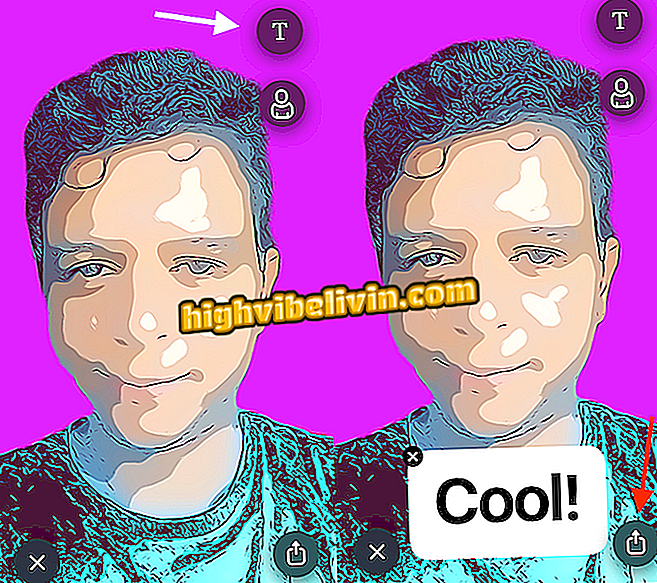Uber, Cabify or 99POP: tips show which is cheaper at the moment
The user can request a private transport using the popular Uber, Cabify or 99 applications that operate in Brazil. However, there is a price variation in the minimum service tariff and distance traveled, which can generate a good difference for those who want to economize. Uber still has a feature called "dynamic fare" that significantly increases the value, depending on the availability of cars on the street.
In order not to waste time opening each app to make the comparison, know that you can use the VAH app or even Google Maps to find the average best price on the same route. Learn all the tips in this mobile tutorial.

How to get discount codes on Uber, Cabify and 99POP
Four ways to get rebate codes on Uber and Cabify
How to find out with the VAH app
Step 1. Download and install the VAH app on your phone. To start price comparison, select "Add Source" and then enter the full address of the location you are in by choosing the correct option from the offered listing.

Select the source address in the VAH app to compare prices
Step 2. Then tap "Add Destination" and enter the full address of the location you want to go to. Confirm by selecting one of the options in the list.

Select the destination address in the VAH app from your mobile phone
Step 3. Touch "Compare" and wait. You will see a listing of all services, and their variables, showing the price range and waiting time for the car to arrive at the home address. The options are Cabify, UberX, UberPool, UberSelect, UberBlack, 99taxi and 99POP. To choose the most economical select "Call Now".

Compare Uber, Cabify and 99POP prices through the VAH app
Step 4. Confirm with "Ok" and wait. The official application of the service will open in the mobile phone already displaying the information of origin and destination. Just order the car normally.

Call the transport you prefer by mobile
How to find out via Google Maps
Step 1. Open the Maps application on your mobile phone. Touch the white space at the top of the screen. Then enter the destination address by selecting the corresponding option from the list.

Select source address for Google Maps on mobile
Step 2. Confirm in "Routes". Google Maps already automatically selects your current "Your location" (via GPS) to make the calculation, but you can change the source address. To do so, touch the first address field and then enter the starting address (where the car will pick you up), similar to the previous step.

View the specs and change the source address, if you prefer
Step 3. In the results, touch the button with a little doll asking for a ride. Individual tabs will be shown with the price of Uber, Cabify and 99 apps (and their varivables within each service). Note that there is the estimated price and time variable for car arrival at the place of origin. With Uber you can directly request the car through Google Maps. With the other apps, just tap "Open App".

See price comparison between Uber, Cabify and 99 on Google Maps
Step 4. The user will be forwarded directly to the official service app, with the route already selected, to request the driver.

Confirm the race directly in the official app via mobile
It is worth mentioning that for third-party services such as Google Maps or VAH, there is only one price and time expectation, which will only be confirmed and validated in the official app. They are also not considered discount coupons added in apps, which are only calculated at the end of the race.

How to find the best prices on Uber, Cabify and 99POP
Cabify vs. Uber: Which is the best in Brazil? Comment on the.