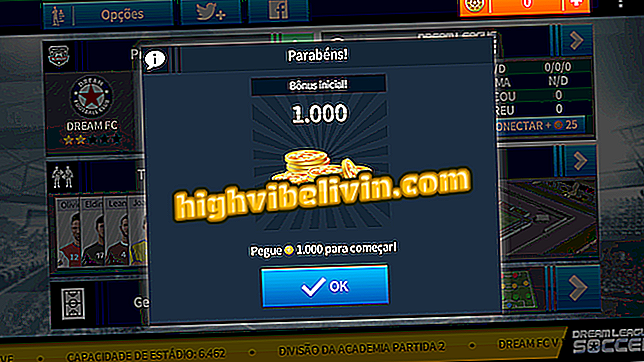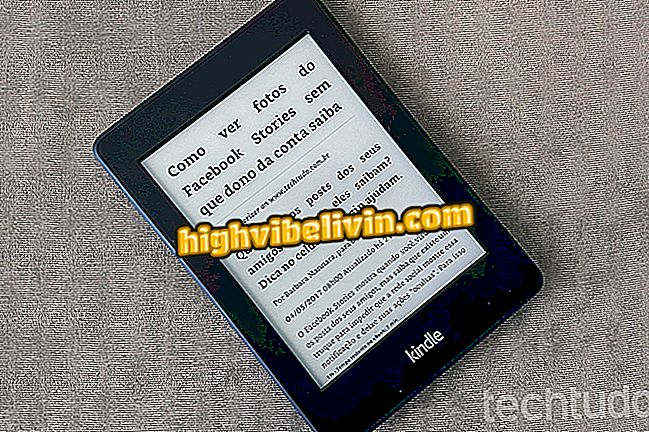Twitch TV: How to create an account and change username
Twitch TV is the most famous streaming gaming portal currently. The service, available on Android and iPhone (iOS) and on the site (www.twitch.tv), has thousands of channels that talk about games like Riot Games' League of Legends (LoL) and Epic's Fortnite Games. In addition, various modes of esports also use the platform to broadcast live tournaments. Want to create an account and browse Twitch channels and streams? See the following tutorial on how to sign up for the service and how to change your username.
Twitch TV: 7 LoL players giving tips to improve the game

Twitch TV
Step 1. Access the platform website through the Twitch TV download at;

Visit the Twitch TV website by downloading the
Step 2. On the site, click the "register" button, located on the top bar;

Locate the "register" button on the top bar
Step 3. Here, you can create an account by entering the requested data or connect to Facebook. To use Facebook, click directly on the blue button, written "connect with Facebook". It will open a window where Facebook will ask for permissions. Just keep going;

You can sign up for Twitch or use your Facebook account.
Step 4. For both accounts linked to Facebook as unlinked accounts, you need to create a username and password. At the end, click on "register";

Advance after entering the requested data
Ready! Now you can use Twitch and follow your favorite channels and streamers. The service also has the Prime version, with some benefits as exclusive items in games.
Twitch TV also allows you to change your username in the platform settings. To do this, follow the steps below.
Step 1. On the top bar, click the white arrow, just to the right of your username;

Click the arrow in the image
Step 2. In the menu that will open, select "settings";

Access Settings
Step 3. In the profile settings, navigate to the "display name" section and enter the name you want;

Change the display name in the indicated text box
Step 4. Finally, save the settings to keep the new username.

Save settings
Want to buy cell phone, TV and other discount products? Know the Compare