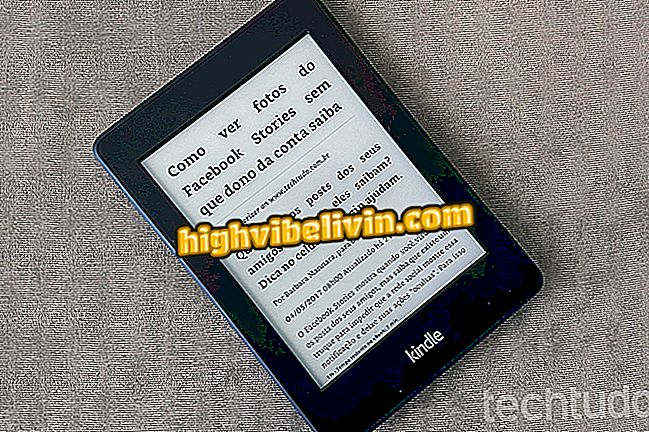MP3 Online Editor: how to cut out snippets of music without installing anything
The MP3 Cutter site allows you to edit and cut audio files, such as music, stored on your computer. Designed to simplify edits, the platform is ideal for creating ringtones and fragmenting different parts of an MP3 file. Users can resize recordings made with the mobile phone or extract specific portions of a song.
The MP3 Cutter works only with MP3 audio and there is a limit of 300 MB per file. At the end of the issues, a download link is created so that the file is downloaded to the PC. The site works for Windows users and computers with MacOS system. See in the tutorial how to use MP3 Cutter to cut and download pieces of music to the computer.
Audio editor: See five websites to cut music online

Tutorial shows how to use the MP3 Cutter site to cut out snippets of music
Want to buy cell phone, TV and other discount products? Know the Compare
Step 1. Access the tool's website (mp3cutter.toolur.com) and click the "Upload a video or audio" button;

Action to open the file explorer to attach a song to the online MP3 Cutter service
Step 2. Use File Explorer to select a song on your computer. To proceed, select the "Open" option;

Action to attach a song to the online MP3 Cutter service
Step 3. Use the player to pause the song at the beginning of the cut you want to play. Then, with the playback paused, select "Use current position" in the "Begin Time" option;

Action to determine the beginning of the cut in a song with the MP3 Cutter online tool
Step 4. Position the player bar at the end position of the cut. In "End Time", click the "Use current position" button. The cut in the song was defined;

Action to set the final cut in the stretch of a song with the MP3 Cutter tool
Step 5. Under "Fade in" and "Fade out", set the time for input and output volumes of the cut off. The tool will create a gradual increase in volume at the beginning and decrease at the end. Also define the output file and press the "Cut Now" button to prepare the download;

Action to define fade characteristics, the type of file generated and the cut of a piece of music with the MP3 Cutter online service
Step 6. To download the clipped file, check "Download Now".

Action to download the cut audio file with the MP3 Cutter online tool
Use the hint whenever you need to make quick edits to audio files.
WhatsApp does not play audio through the ear outlet, how to solve it? Ask questions in the Forum.

iPhone does not come out sound? Here's how to solve the Apple cell phone problem.