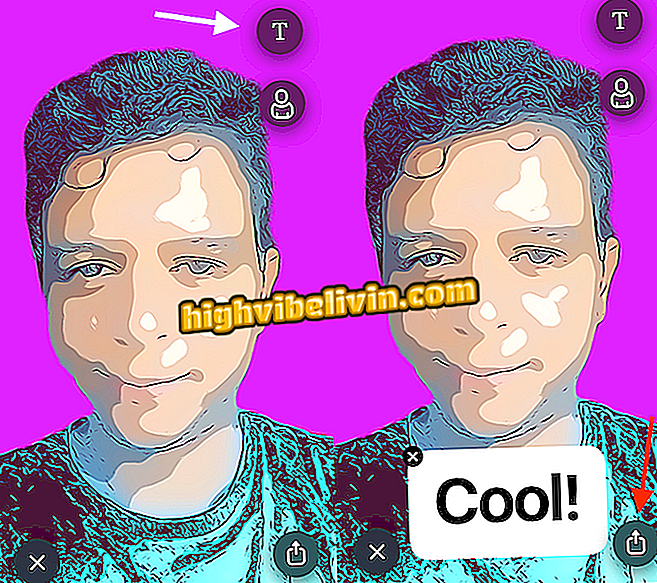How to search and replace words in Excel
Microsoft Excel, like other Office applications, has a text search and replace tool - which works with words or numbers. The feature is useful for finding specific terms or values in large tables. The function also allows quick replacements to be made throughout the worksheet.
Learn, in the next step, to use the tool to do searches and substitutions in Excel by the PC. The procedure was performed in Office 2016, but the tips are also valid for earlier versions of the program.
Five sites with free Excel online courses

Learn how to use the Excel text search and replace tool on your PC
Step 1. Open the Excel worksheet where you want to search or replace terms and click "Find and Select" in the upper right corner of the screen. Then go to "Find ...";

Open the Excel Search Tool
Step 2. Now enter the term you want to search for and click "Find Next." The cell with the word or number will be selected. You can also press "Find All" to list all results;

Performing a search in Excel
Step 3. If you want to make a replacement, open the "Replace" tab. In this case, you must enter the word or number that you want to find and, in the field below, enter the term or value that will be used in the substitution. Finally, click "Replace" to change one cell at a time or "Replace All" to change everything at once.

Making Text Overrides in Excel
Take advantage of the tips to quickly find and replace text and numbers in Excel spreadsheets.
How to make a chart in Excel? Discover in the Forum.