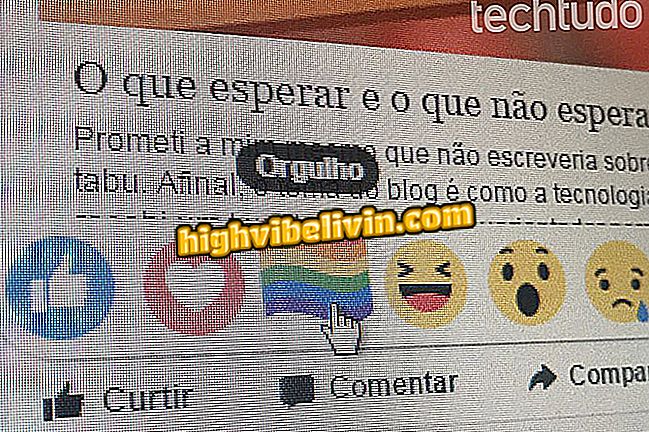How to find out everything that has been watched on Netflix and delete on mobile
The Netflix application allows you to access a list of the history of all movies and series already watched in each user profile, detailing even the episodes with dates. The resource can be practical to take a broad view of all the pending media. However, if you prefer more privacy over watched content, data storage may be inconvenient.
In this tutorial, see step-by-step how to find history and delete specific items on Android phones.

Here's how to find out the list of movies and shows already watched on Netflix
Apple unveils tips for unlocking 'secret features' of the Netflix app
Step 1. Open the Netflix application and select the "More" menu at the bottom right of the screen. Then touch "What was watched".

Access the history of what was seen in the Netflix app over the smartphone
Step 2. Netflix will display the list of all series (each episode) and movies already watched by the profile. To delete this information, touch the "X" button next to the item. Note that for the series it is possible to "Delete the whole series" or "Delete the episode" (keeping the others in the list). Choose the option you prefer and the item will be deleted from the list.

Delete the episode from the list or the whole series
Step 3. In the case of movies, touching the "X" button on the side of the item will only show the "Remove" button. This content will be wiped from history on all devices within 24 hours.

Remove movies from the Netflix history list
Step 4. If you want to access this list to get a broad view of all the content watched, note that in each episode or movie there is the progress bar, which is filled according to the time of the display (if it is complete, it is because you watched it the complete media). When touching one of the items the user is taken directly to the screen of the movie / series. Just press the "Play" button to continue watching.

Access more movie and series information through Netflix history on your smartphone
How to include subtitles in Portuguese on Netflix? See tips in the Forum.

Netflix: tips that every subscriber should know