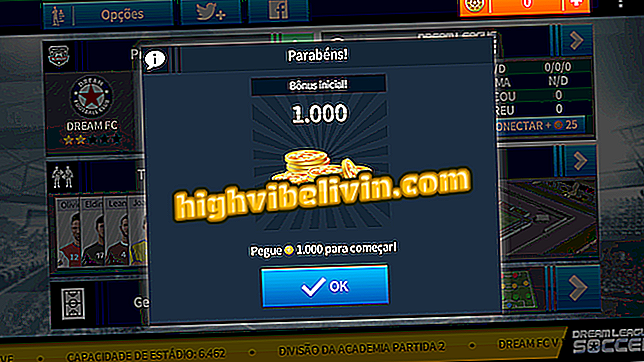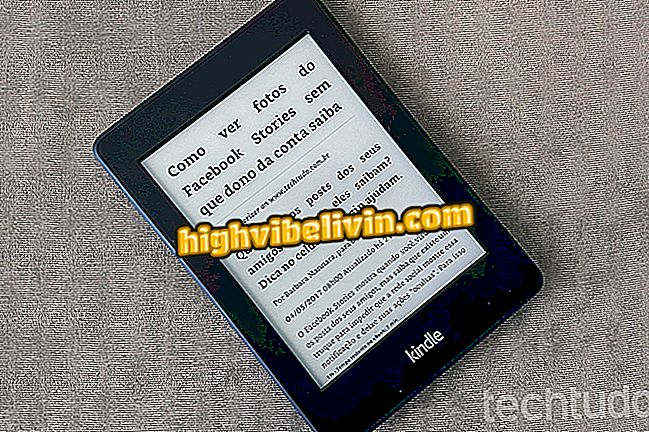How to disable Windows Defender in Windows 7 and use another antivirus
Windows Defender is a security feature that comes with older versions of the Microsoft operating system, including Windows 7. Even on a computer that does not yet run the latest versions of the software, you can disable the protection layer to install a virus protection the 3rd. Without having to remove it from the PC, this prevents conflicts between programs that may disrupt the malware scan. See where to find the option to disable Defender in Windows 7.
10 facts about Windows PCs you need to know

Learn how to turn off Windows Defender protection in Windows 7 version
Want to buy cell phone, TV and other discount products? Know the Compare
Step 1. Open the Start Menu and search for Windows Defender. Click the icon to open the program;

Access Windows Defender in Windows 7
Step 2. On the start screen, go to "Tools" in the top menu;

Access the Windows Defender Tools menu
Step 3. Next, select "Options";

Click the Options menu in Windows Defender
Step 4. In the side menu, click "Administrator";

Access the Windows Defender administrator options
Step 5. Uncheck the box next to "Use this program" and click "Save" to proceed;

Disable Windows Defender from your PC
Step 6. At the end, Defender issues an alert about disabling the feature. Remember to install another antivirus right away so you do not get unprotected. In the future, if you want to remove the antivirus and reactivate Defender, simply repeat the procedure.

Check the warning to confirm that Windows Defender has been disabled
Ready. Take the tip to disable Windows Defender and protect your computer with the antivirus of your choice.
What is the best Windows? Comment on the.

How to Program a Windows Computer to Shut Down Alone