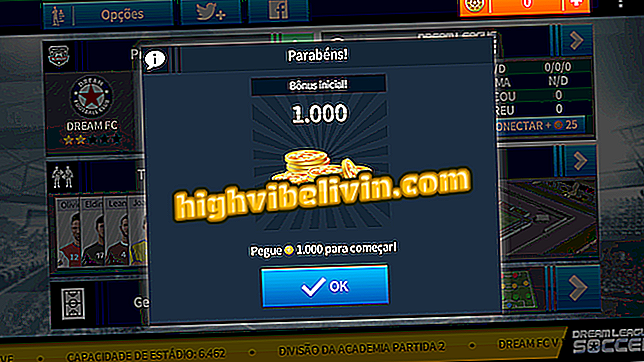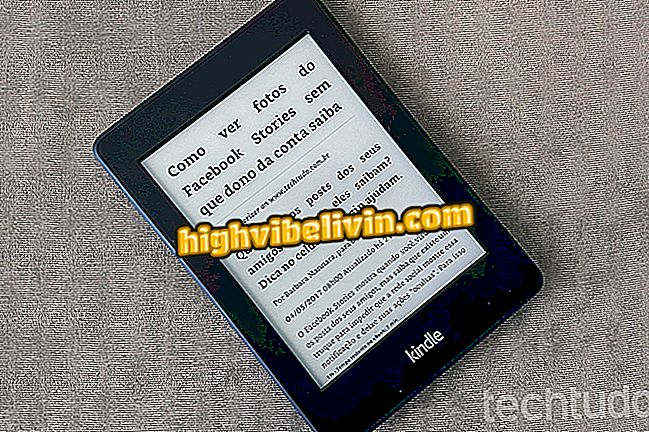How to block numbers and connections on the Motorola Moto C Plus
Moto C Plus can be configured to no longer receive calls from specific phones. Thus the user can block numbers and calls from inconvenient people or companies offering services. Native to Android 7.0 (Nougat), the feature is in an inconspicuous place and may confuse those who need to block someone occasionally. Please note that in addition to calls, messages sent by the blocked number will not be received.
To learn how to use the phone number lock option on your Motorola smartphone, check out the next step.

Tutorial shows how to block numbers to not receive inconvenient connections in Moto C Plus
Moto E4 impresses at first glance; Cell Phone Comrade Price
Step 1. Tap the Phone app to open the phone number manager. Then go to the three-dot icon in the upper right corner of the screen.

Way to access Moto C Plus phone app settings
Step 2. Go to "Settings" and choose "Call blocking".

Path to access the screen for locking numbers in Moto C Plus
Step 3. Tap "Add a number". At this point, enter the contact or company number and confirm "Block".

Action to block a phone number in Moto C Plus
Step 4. The following window shows the confirmation that the number has been blocked. Note that it is possible to undo the setting at any time by following this screen and tapping the "X" icon next to the locked number.

Contact blocked on Moto C Plus
Use the tip whenever you want to avoid talking to a person or receiving unwanted calls to sell products of a specific number.
Is it worth buying the Moto C Plus from Motorola? You can not reply to this topic