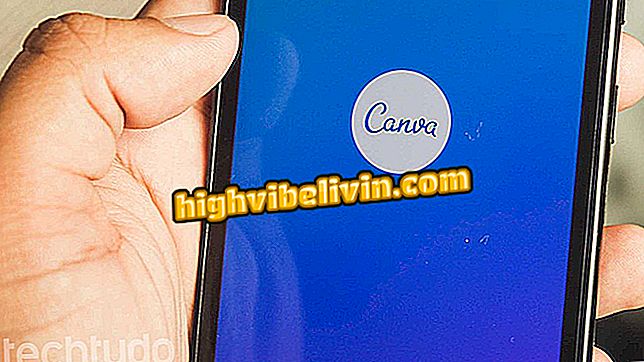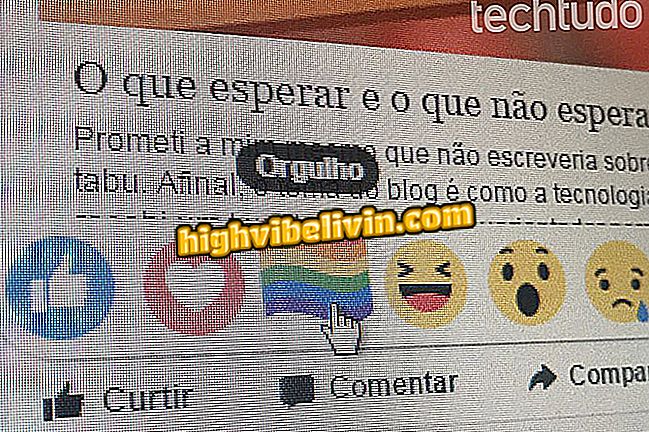Galaxy A5 2017: how to update Android on Samsung mobile
The Galaxy A5 2017 is a Samsung handset launched in January that inherits part of the design and features of the Galaxy S7, the 2016 premium smartphone. The phone ran out of the factory running Android 6, but months later it was upgraded to Android 7. update brings new emojis, new shortcut to recent apps and improved notifications. The novelty can be obtained by the process called OTA, which works via Wi-Fi connection.
In the tutorial below, TechTudo teaches you step-by-step how to upgrade the Galaxy A5 2017 and obtain the latest operating system version.

Meet the new line of Samsung Galaxy A 2017 smartphones
Is Your Samsung Galaxy Slow? Use cellphone maintenance to speed up
Step 1. Access the Galaxy A5 2017 notifications and shortcuts curtain, and tap the gear button to open the settings menu. Then select the "Software Update" option.

Access the Galaxy A5 2017 update settings
Step 2. Make sure the key next to "Download Automatic Updates" is enabled. To immediately search for a system update, touch "Download updates manually". If there is any news pending, the system will offer the package to download.

Search for new updates on the Galaxy A5 2017
Take the hint to keep your smartphone up to date and system-free.
Galaxy A5 2017 or Galaxy S7: which cell phone to choose? Comment on the.