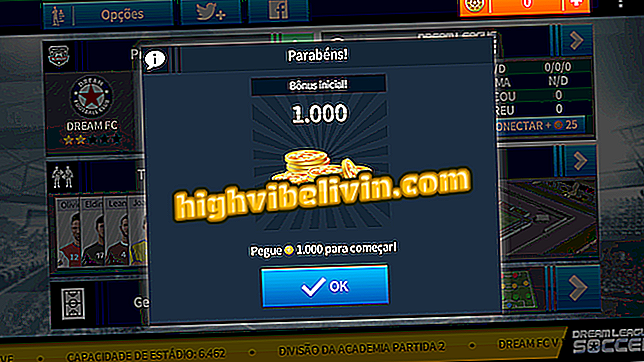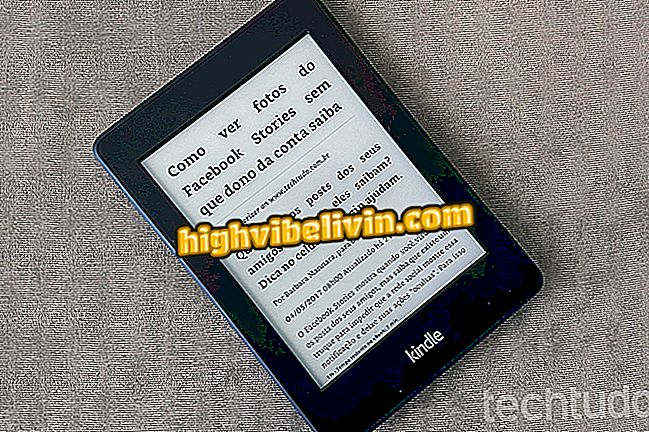e-Title: how to consult a post to justify the vote on the cell phone
The e-Title app allows you to check the justification posts on your phone. The appeal is useful for those who will be outside their voting domicile on the day of the election and must justify the vote. In this way, it is possible to avoid penalties such as fines and cancellation of the title - which can lead to other problems, such as issuing a passport and taking public office.
In the following tutorial, learn how to use the e-Title app to find out the nearest justification post from you on your phone. The procedure was performed in the iPhone app version (iOS), but the tips are also good for Android users. You need to have the latest version of the app installed on your phone - see how to update your apps.
Want to buy cheap cell phone? Find the best prices on Compare

Learn how to use the e-Title app to check justification posts on your mobile phone
Step 1. Open the e-Title and tap on the menu button in the upper left corner of the screen. Then choose the "Where to Justify" option.

Access the e-Title app menu
Step 2. Select the state and city you are in and touch "See Where to Justify". The justification posts will be displayed just below.

Consulting the justification posts by mobile phone
If you have already done the biometric re-registration, the e-Title will display your photo and the app can be used to identify the voter. Otherwise, it will be necessary to carry an official document with photo (as RG or CNH) to make the justification.
What recent mobile models have pure Android? Discover in the Forum.

How to Ask Uber for the Computer