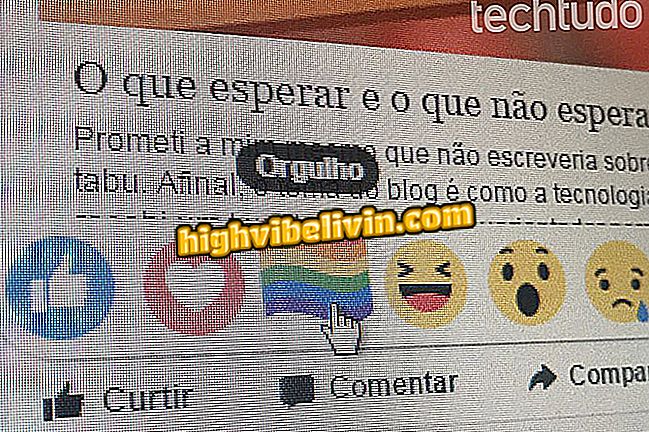App to watch anime: see how to use Crunchyroll on mobile
Crunchyroll is an animation streaming platform available for free download on Android and iPhone (iOS) phones. The app lets you watch thousands of episodes of famous animations for free. Users can take advantage of the app to discover the most interesting designs and see when and where they want. It is worth remembering that, besides being present in smartphones, the service also offers versions for PC, Xbox One and PlayStation 4. Anyone can sign the premium version of the tool to have access to exclusive functions for $ 25 a month.
The advantages of the paid version are the removal of the ads and the possibility of watching the animes in high quality (options unavailable in the free version). In addition, you can access the latest episodes faster, which are available one hour after your original broadcast - otherwise you have to wait a week. Here's how to download and use Crunchyroll on your phone. The tips are for the operating systems of Google and Apple.
Check out the most expensive mobile games for Android and iOS

App to watch anime: see how to use Crunchyroll on mobile
Want to buy cell phone, TV and other discount products? Know the Compare
Step 1. Download the Crunchyroll application from the Crunchyroll page. The application is available in official stores of Apple and Google, App Store and Google Play operating systems respectively;

Download Crunchyroll in your mobile app store
Step 2. Run the app on the menu of your smartphone. In this screen, you can choose to create an account, log in with an existing profile, or simply access Crunchyroll. For the last option, just click on "Just explore" at the top;

Open the Crunchyroll app on your mobile phone to watch the anime
Step 3. In the main screen of the platform, the user will have access to the catalog of animes available in Crunchyroll. Just touch one of the titles to see more details about the plot;

Check out the variety of animes available on Crunchyroll
Step 4. Click the orange button at the bottom of the screen to open the filter options. With them, you can select different genres, seasons, organize the content alphabetically or check the most popular titles;

Use the filters to find your favorite series on Crunchyroll
Step 5. After choosing the anime, scroll across the screen to check the episode list. At the top, you can also toggle between launched seasons. To do this, just click the arrow next to the season;

Click an anime to see its episodes in Crunchyroll
Step 6. Click on one of the episodes to play it on your smartphone. If you have a Chromecast or compatible TV, you can also stream your anime directly from the phone to the screen. Note that users of the free version may have to watch advertisements, marked on the episode's timeline as small white dots;

Watch your anime on your mobile screen or via Chromecast with Crunchyroll
Step 7. In the Crunchyroll menu you can take advantage of the 14-day premium offer for free. The subscription will enable automatic renewal, which costs $ 25 per month and can be canceled at any time.

Test the Crunchyroll Premium for 14 days without paying anything
Ready. Enjoy the hint and use Crunchyroll to watch your favorite anime for free over the phone.
How to watch movie online without downloading app? Discover in the Forum.

Five apps to watch movies and series