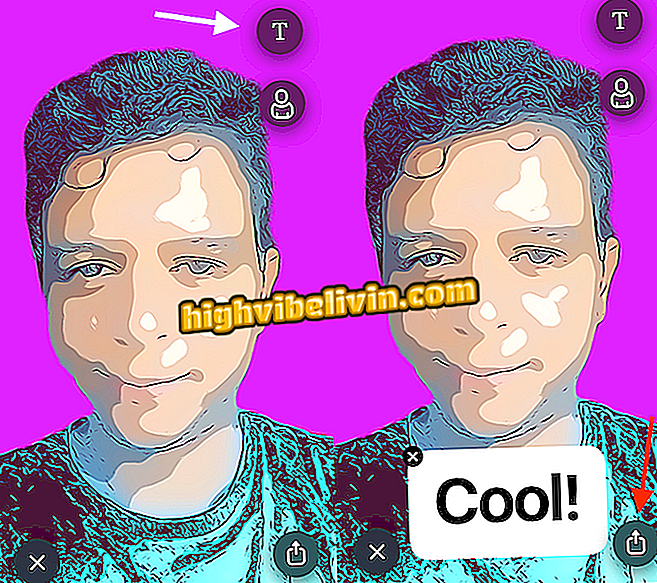Application to monitor menstruation: see how to use Clue
Clue is a popular menstruation and fertility app, with free versions for Android and iPhone (iOS) phones. The platform offers tools to record and analyze the menstrual cycle, which may be useful for the user to avoid or prepare for a pregnancy. Available resources help map period symptoms, prevent and identify headaches, PMS, and other common discomforts at this stage. Interested women can share their cycle with contacts on social networks such as WhatsApp, Instagram and Facebook. It is worth remembering that the tool does not dispense the regular monitoring with gynecologist.
When used as a contraceptive method - that is, in order not to get pregnant - the service must be in line with other procedures, such as the use of condoms in sexual relationships. In the tutorial below, the teaches you to use all the main functions of the Cluel application, with the very similar use in Apple and Google operating systems.
Meet the Robot Laura, Brazilian innovation in saving lives

Here's how to use Clue, menstruation app for iPhone and Android
Want to buy cell phone, TV and other discount products? Know the Compare
Registration and questionnaire
Step 1. Install the Clue app on your phone through the. When you open the service, select one of the ways to register: Facebook, Google or email. Then complete the login according to the selected alternative (in this example, Google account);

Selecting login form in Clue app
Step 2. Turn on the agreement keys with the privacy policy and the terms of use of the app, then press "Start using Clue". Then activate the "I have read and agree to Clue privacy policy" key. To proceed, press the button "Monitor your health";

Accept the privacy policy and terms of use of Clue
Step 3. The Clue will start a questionnaire. Always touch the "X" if the answer is negative and the "check" signal is positive. In the first question, tell us if you know the length of your period and tell us how many days, if the first answer is yes. After forcing the data, go to "OK";

Start the Clue application menstrual cycle questionnaire
Step 4. By providing specific information to Clue, as in the case of menstruation duration, the app will inform you if your values are within the normal range. Tap "OK" to close the window and proceed with the questionnaire;

See Clue's response to the user's information
Step 5. Following, the Clue will ask about the length of the menstrual period, date of last menstruation, day of your birth and method used for birth control, if applicable. In addition, the tool will suggest sending reminders about your cycle and birth control pill if you take it. Answer the questions always in the same way, by touching the "X" or "check" and, in the relevant questions, provide the requested supplementary information;

Answer the Clue app birth control questions
Step 6. At the end of the questionnaire, the Clue shows the message "Very well! You are ready to start using Clue". Press the "View your loop" button to open the app's main screen and access the tools.

Go to the Clue app home page at the end of the questionnaire
Using Clue
Step 1. The Clue main window displays a graph with the main information of your cycle. Touch the "i" icon in the upper corner to read a detailed article on menstrual period and contraceptive methods, based on medical literature with bibliographic reference indicated in the app itself;

Main window displays graph with menstrual cycle of Clue user
Step 2. By dragging the green ball around the chart, the app will update how many days left for your next menstrual period and display the data in the center circle. Touch the green button with a "+" sign to add information regarding your menstruation, body, vitality and other aspects of health. To do this, select at the top the monitoring field (in this case, the menstrual flow) and tap on the option that best corresponds to the moment;

Add information to the Clue application to enhance the experience
Step 3. Repeat the procedure with the other monitoring fields. To provide information on other aspects, touch the gray arrow - as highlighted in the second image below;

Expand new health monitoring fields from the Clue app
Step 4. Fill in the fields shown is optional. Similarly, you can give information about aspects of your routine and health that are not displayed by default. Just touch the gray arrow until you reach a button with a "+" symbol;

Include monitoring fields not displayed by default by Clue
Step 5. Clue has a long list of monitoring options. Activate the keys of the fields that you consider most important to be monitored. Then close the window on the "X" to return to the previous screen;

Include relevant monitoring options in the Clue app
Step 6. Notice that the activated fields have appeared on the tool screen. Now, just provide the specific information;

Health monitoring fields are added to the Clue app screen
Step 7. Open the calendar tab to view your calendar cycle. The legend with the meaning of colors and patterns is accessible by the information icon, located at the top of the screen;

View the menstrual cycle in the Clue application calendar
Step 8. The statistic tab on the bottom bar brings together some premium functions such as predictions about the onset of menstrual symptoms - plus the cycle history, which is free. Tap the three-dot menu and select one of the symptoms included in the monitoring tab for cycle analysis;

Define a menstrual symptom for cycle analysis
Step 9. The bar will now display the "Analyzing" status. Tap the information icon and see details about the selected category (in this example, sleep) according to your personal experience;

Check out the detailed Clue app analysis of information entered into the monitoring
Step 10. Finally, open the settings tab to access your account data, add monitoring options and access the privacy policy and terms of use. In this menu you can also use Clue Connect, which allows you to share your menstrual cycle with a friend, just press the button indicated in the lower right corner;

Access the Clue Settings tab
Step 11. To complete the sharing, go to "Invite someone to see your cycle" and confirm the "Come on" button;

Share the menstrual cycle registered with Clue with other people
Step 12. Choose the application through which the loop will be shared (in this example, WhatsApp), select the contact and send the message.

Menstrual cycle registered in the Clue shared via WhatsApp
Ready. Enjoy the tips and monitor your menstrual cycle through the Clue app.
What are the best health applications? Find out in the Forum.

WhatsApp offline? Trick gets rid of annoying people; know how to use